 Yesterday, my students came back, bleary-eyed, from spring break. It seemed like a good time to give them a gentle push to try something brand new. So, with a new furniture arrangement in our classroom, new seating charts for the 4th quarter (I can’t BELIEVE it’s already the 4th quarter!) and a new math app, we were off and running. No time to have trouble adjusting back to the grind! Time to get going!
Yesterday, my students came back, bleary-eyed, from spring break. It seemed like a good time to give them a gentle push to try something brand new. So, with a new furniture arrangement in our classroom, new seating charts for the 4th quarter (I can’t BELIEVE it’s already the 4th quarter!) and a new math app, we were off and running. No time to have trouble adjusting back to the grind! Time to get going!
Students downloaded the free CueThink iOS app. I had already created class names for my algebra groups from CueThink’s teacher dashboard, and had “invitation codes” handy for each class. I appreciate that creating classes is very simple. Once students register and enter the invitation code, poof, they’re in your class. Not much up-front teacher work. Thumbs up.
Before break, we’d just begun various ways of solving quadratic equations. Rather than talk about those methods (or any of the other math they may have suppressed during 9 days off) I gave students this problem in CueThink: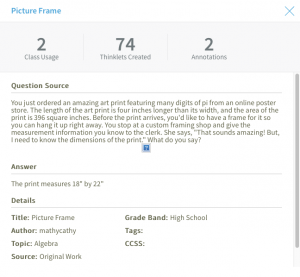
I encouraged students to “play” within the platform, referencing Polya’s poster on my wall and the tabs in CueThink (UNDERSTAND, PLAN, SOLVE, REVIEW). I explained that, not only would they each solve the problem at hand, but they’d be finding a quiet space in the hallway to record their voices explaining their work… and that “Thinklet” would be seen by peers, and possibly commented on later. The room was quiet, and heavy with… accountability, I’d say. 🙂
It wasn’t an awkward silence, though. Students needed some time to process the CueThink platform and its many parts. I think they did very well (better than I expected) navigating through the tabs. Then, it happened in every class.
Student: “So, do we *have* to record ourselves explaining the problem? Or can we just submit our written work?”
Me: “You have to record yourself explaining your work.”
Student: *GULP*
Students have enjoyed using apps like Explain Everything and Book Creator in the past to record their work and explanations, but those activities were generally done in pairs or small groups. The notion that *each* student would be submitting her/his own Thinklet made some students a little squeamish.
Nonetheless, they did it! I’m reminded of the quieter students when we do tasks like this. I truly enjoy hearing them explain their thinking in this potentially safer, I-can-do-this-again-if-I-need-to environment. I’m also reminded that it’s tough to watch explanations that aren’t *there* yet… but that is such a necessary part of learning! Here are a few images/strategies from students’ Thinklets:
Listing factor pairs (Well, the problem was simple enough to solve that way… maybe next time I need to kick it up a few notches if I hope to see something resembling a quadratic equation…)
A little pseudo-algebra:
Guess-and-check… with strategy:
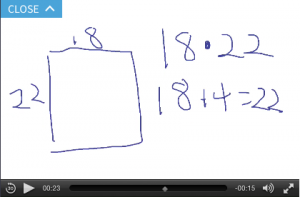
Equation-morphs-to-an-expression, and forgot to relate the final solutions to the problem at hand:
Rockin’ algebra, but ended by saying… “…so the length is negative 22 inches…” 🙂
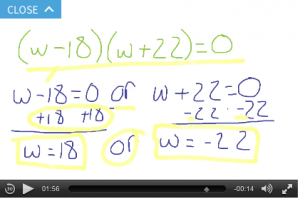
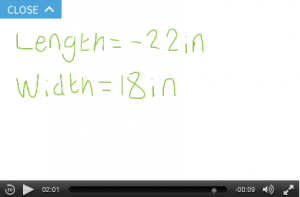
I hope these static images encourage you to try something like this with your students! Letting them talk and show you (and each other!) what they know is so different than just looking at their work on a page without the “narrator”. It’s eye-opening for all parties involved! I *LOVE* how all of the Thinklet videos live in their own space, making workflow a relaxing and seamless process. No need to multi-app to gain access to student videos!
Since this was our first go-round, students didn’t really “make math social” just yet. I gave them a brief survey this morning to see what they thought of their first CueThink experience. Their comments indicated a general approval of the idea of an organized, step-by-step tool that helped them solve problems. Their frustration with CueThink was rooted in glitchy details, like the lack of a prominent eraser when creating “Thinklets” and the “spinning wheel” that could only be remedied by closing the app and losing some of the work they’d just done. All in all, my students and I agree that this tool is worth another go-round! Perhaps next time we’ll be able to move in the direction of “making math social”.
Survey Results:
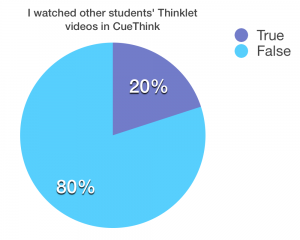
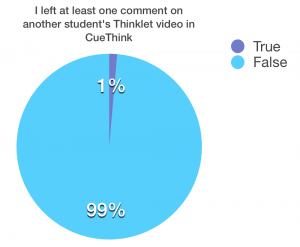
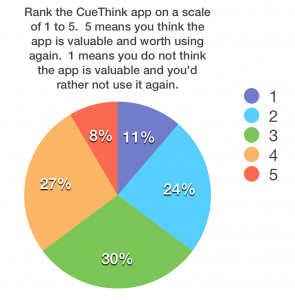 Direct student quotes from today’s survey (some of my faves… P.S. These are 8th graders! They impress me!)
Direct student quotes from today’s survey (some of my faves… P.S. These are 8th graders! They impress me!)
“I like the fact that the app really pushes you to work the problem out fully, instead of skipping a bunch of steps.”
“I like it a lot, but I think that they could fix a few bugs that would make the user interface smoother and easier to work. Keep trying CueThink.”
“It makes the problem much easier to solve, but I think there are some uneccesary questions while going through the questions.”
“The voice part because it took a while to do and I don’t like hearing my voice! Another thing was the drawing tool was very finikey(?) and just other technical problems we talked about as a class.”
“It’s a little glitchy still and tends to shut me out of the app frequently as it’s compressing audio or as I’m recording, and the pen is hard to use. However I think this tech is revolutionary and if it were improved it would be an amazing app used across school districts everywhere.“

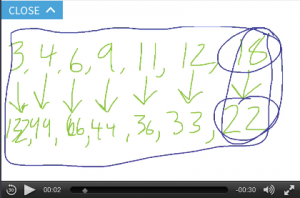
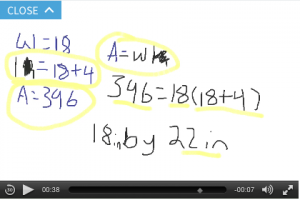
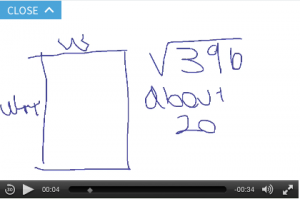
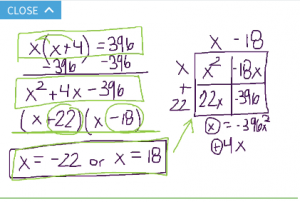















Thank you for the great blog post and the early survey results. Once the students view each other’s thinklets and give feedback, they start to get truly engaged. We would love to hear what you are finding there.
We are working on improving the whiteboard/recorder and will definitely keep you posted as we make updates.
Looking forward to hearing more impressions from your classroom.
Thanks to you, Sheela, for all of your support! I look forward to using CueThink again and taking the process to a more social level with my students.
Awesome Cathy!
You can use select+delete to selectively erase in the whiteboard right now, in lieu of an eraser. Let us know how that goes!
Thanks so much for the tip!