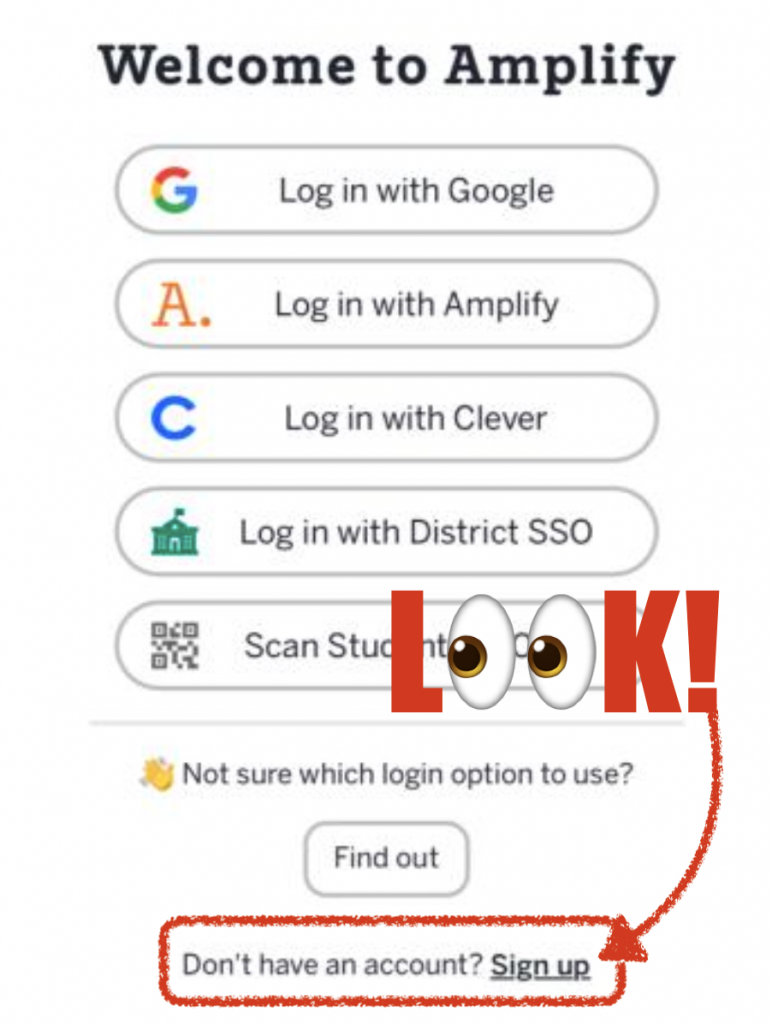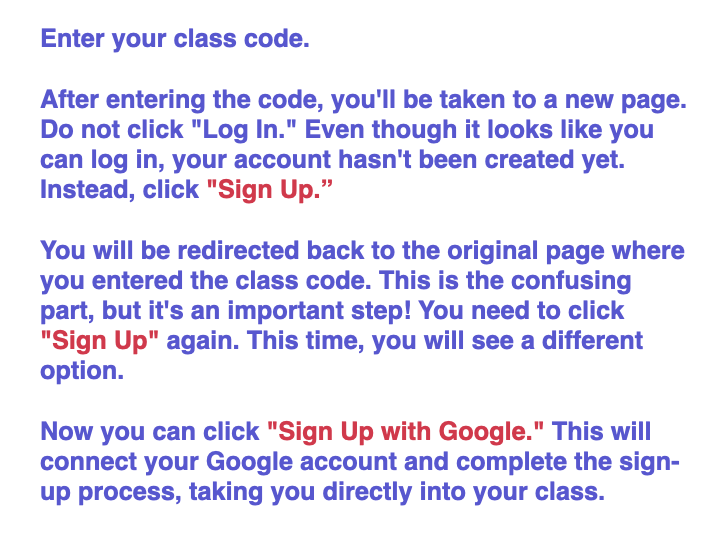It’s the Saturday morning after the first 3 days of the 25-26 school year. I’m sipping coffee, reflecting on the week, and recovering from that classic first-days-of-school sore throat we all get… riiiight? It’s my 🎶golden hour (love that song) – the house is quiet, the relentless tick of the lesson-plan clock is paused until Monday, and I can finally think and breathe a little.
I woke up today with a burden to help anyone stopping through here who is an at-no-cost user of Desmos Activity Builder… er… Desmos Classroom… um… Amplify Classroom! I had a HECK of a second day of school and I want to proactively share what I’ve learned so your sailing is smoother… not necessarily smooth, but smoothER.
First of all, I am SO GRATEFUL that the changes that have been happening over the course of the last several years with Desmos Classroom / Amplify Classroom have not impacted our access to the free resources we’ve been creating and sharing and REFINING for a literal DECADE. We’ve come to rely on these teacher-created resources to enhance student learning, designing math journeys that only years of classroom experience can inspire. Those in the trenches creating and sharing resources? POWERFUL.
H O W E V E R…. I’m looking out for YOU, teacher-whose-school-year-has-NOT-yet-begun, to ensure your students can access their new Amplify class and subsequent activities in 25-26. Here’s what I learned this week (and for real-time stories and advice, you should also head on over to Facebook and join the group Amplify Classroom Educators (formerly Desmos Educators).
Before my students arrived, I created classes in Amplify and simply placed each Amplify class link (with the join code as a part of the link) in Google Classroom, assuming students would just click it, login with their district-provided Google account, and life would be peaceful and happy. NOPE! The trick was to go to the BOTTOM of the list of log-in options (ie. Log in with Google, Log in with Amplify, and so on) and keep selecting 👍🏻SIGN UP rather than ❌LOG IN. This establishes their new Amplify account. EVENTUALLY they did log in with their district Google account. It was cyclical and redundant and slow and not intuitive and ultimately… successful!
I learned all of this the hard way! Thankfully I heard back from the folks at Amplify SWIFTLY with the advice below after a troubleshooting day that was a bit of a *ahem* show… not a great look on the second day of school. I hope this helps you!
On my students’ iPads, some STILL had issues after doing everything here. I had them close EVERY browser tab (some had a TON of tabs open, including open tabs to failed attempts to get into Amplify, which I believe muddied the process even more) and close every app they had running, AND do a hard restart, and start AGAIN. Do you feel the class time slipping away…? Yup. That was us! After closing everything and restarting, some students FINALLY had success.
ALSO, I had a HECK of a time trying to locate a list of Amplify Activities I had assigned to each class (that used to be so easy to access, but I digress…). Here’s how you find it now:
• Log in to Amplify and select HOME (upper left)
• You’ll see “Recently Visited” at the top and “Stream” just underneath. On the right side of the screen, select “See All”.
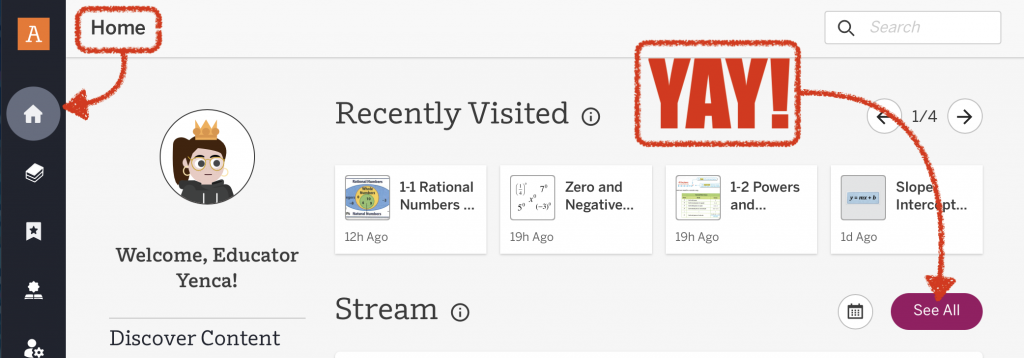
• VOILA! You can use the drop-down on the left side to sort by class!
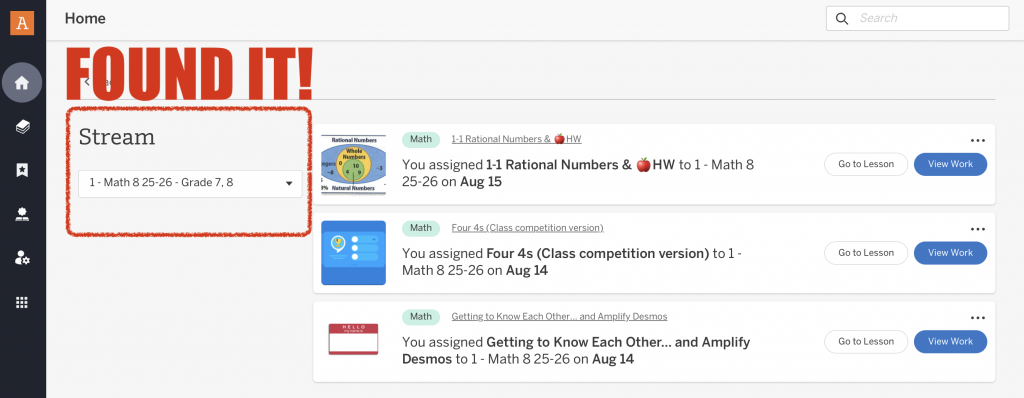
❤️ To end on a positive note, on day 3 of school, my 8th period (last class of the day) who was working together on an Amplify / Desmos activity audibly moaned when I told them it was almost time to pack up and go… they actually wanted to STAY and KEEP DOING MATH.
On a FRIDAY.
I hope this honeymoon phase lasts through May 2026!
Pinch me! #iteachmath