I thought it would be fun (and useful!) to choose upcoming math topics and share resources we love to use with students as we explore these topics. I don’t use everything I find or create every year, but it’s nice to have options at arm’s length when I’m planning and while I’m teaching. Consider this a compilation rather than a comprehensive or cohesive plan. As a matter of fact, I’d love to hear how you use these, or other resources!
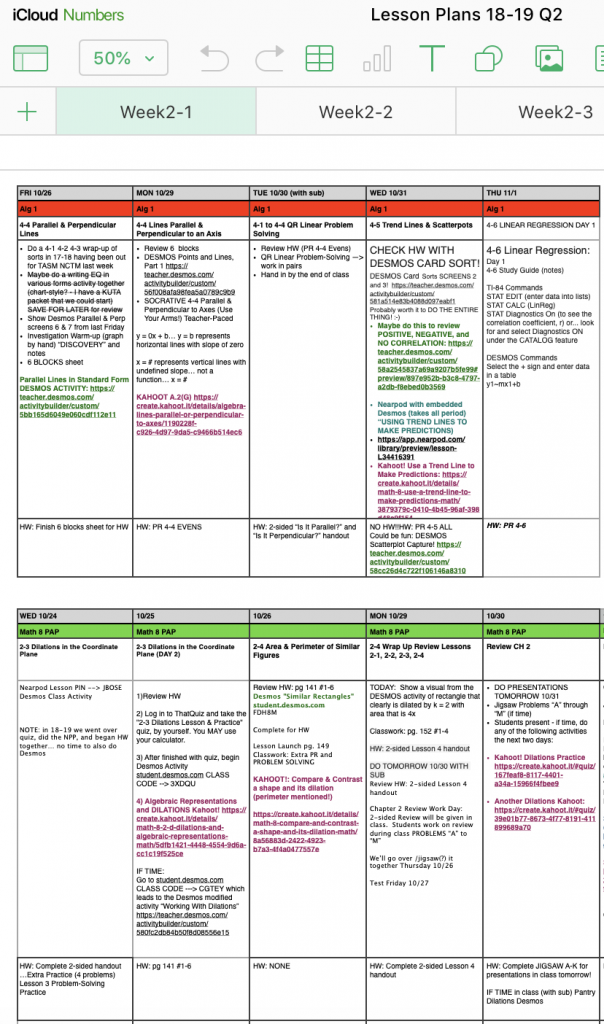
{An aside… I like to keep track of such resources using an Apple Numbers document. So many folks share on Twitter using #iteachmath and #MTBoS, and much of what’s shared may not be immediately relevant for my students, but WILL be relevant eventually. It’s been a lifesaver to add these as they come my way to my own Numbers document so I remember them when I’m planning. I literally copy and paste the links to the resources on the specific day(s) I might use them in the future, so they’re ready to consider as I plan each unit/week/day.
Here’s a blank template of the Numbers document. Each document serves as a place to plan a 9-week quarter. Each week in the quarter has its own tab at the top, and since I teach two courses, each course has its own row of cells for the week at hand. If I didn’t have this template, I’d probably forget about 80% of the goodies you and I have already created! Using this template has helped streamline lesson planning!}
Today’s #MathResourceRoundup Math 8 topic is the Pythagorean Theorem!
STAND & TALK – Squares and triangles visual
I created this using Apple’s Keynote, and I love using Apple Classroom to airdrop the image to every student’s iPad so they can “Stand & Talk” about the things they notice. Just used this today!
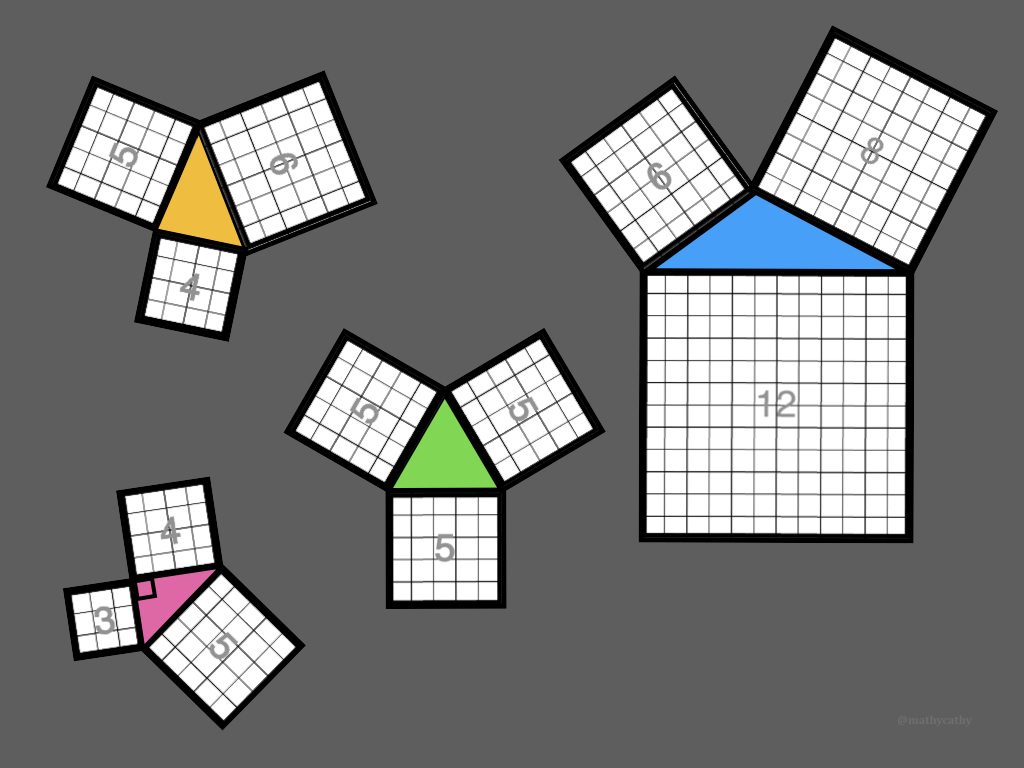
- VIDEO – Visual representation of the Pythagorean Theorem (Kyle Pearce)
- VIDEO – Visual Pythagorean Theorem demonstration using water
- VIDEO – Millionaire game show Pythagorean faux pas
- VIDEO – Wizard of Oz Pythagorean faux pas
- DESMOS ACTIVITY – Pythagorean Practice (Andrew Stadel)
- DESMOS ACTIVITY – Pythagorean Triples and Similar Triangles (Michele Torres)
- DESMOS ACTIVITY – Distance (Andrew Stadel)
- KAHOOT! – Pythagorean Triples (Cathy Yenca)
- KAHOOT! – Pythagorean Problem Solving (Cathy Yenca)
- KAHOOT! – Distance Between Two Points (Cathy Yenca)
- SOCRATIVE – Distance in the Coordinate Plane – import with code SOC-32315155 (Cathy Yenca)
- iBOOK – Learn Pythagorean Theorem Through Exploration (Kyle Pearce)
- MATH TASK – Pythagorean Theorem Pile-Up (Michelle Rinehart)
Are there Pythagorean Theorem resources you use every year that I might have missed?
Add your favorites to the comments!
Have a great idea about how you’d use a resource in a unique way?
Share your tips here!
And… I’m curious… how do you keep track of lesson plans and resources?

















https://www.youtube.com/watch?v=uaj0XcLtN5c
You-tube: Pythagoras in 2 minutes
thanks for all you do!
Thanks Dianne!
I’m truly enjoy reading about your teaching experiences these days! Thank you for sharing about your adventurous life with me!
Hi Mrs. Yenca!!
This is amazing! I still remember your tweet with the paperback lesson planner full of posit-notes before Numbers came to rescue. I am so honored to be able to peek into your Numbers lesson plans – neat, clear and down to the points! What a nice method. I guess it’s time to abandon lengthy lesson plans!
Thank you for the templates and links to all kinds of good stuff. Thank you for sharing!
You’re kind (as always!)
It took me a full year to transition from post-its and paper to a Numbers file, and I would never go back! Since so many resources are accessible via link, having a digital plan is SO MUCH EASIER! I can click on the links and have the open tabs all set up and ready to go for my students. I spend much LESS time looking around for links and files, and now that I have a (forever draft) of my plans done for all 4 quarters… I can paste new things right where they belong, no matter when they come my way. I no longer forget what I’ve created, and what others have been kind enough to create and share. Using iCloud also assures me that I can always add to these documents… whether I’m at school or at home!
Pythagorean Spirals! Mathy Art that brings out the best- I am amazed at my students’ creativity!