I used Nearpod presentations for several different lessons this week, and I think I’m in love! (If you’ve never heard of Nearpod, check out their website for a brief description.)
To create the presentations I didn’t have to start from scratch – this week’s topics were quite visual, and I had some Powerpoints and Keynotes from past lessons. Using my iMac at home, I saved “chunks” of the presentations as PDFs, uploaded the sections of each presentation to Nearpod, then inserted Nearpod’s interactive tools between the “chunks” of slides to keep students engaged and accountable. Meanwhile, these interactive elements kept me informed during instruction in real-time regarding who was “getting it” and who might be lost.
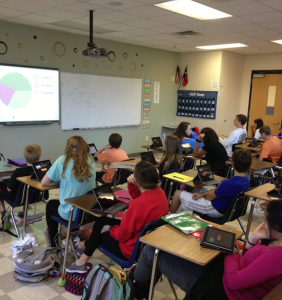
For my pre-algebra students, I used Nearpod to present “dilations” of 2-D figures. The slides-gone-PDF supplied students with necessary definitions and examples. Then, students had the opportunity to show what they were learning along the way through some very nifty features. One question type was a simple poll. I asked, “Do dilations produce similar figures?” and provided answer choices of “Yes!” “No!” and “I don’t know!” I used my document camera to zoom in on the pie chart that displayed responses from the class so they could see the opinions of their peers right away.

Another question type required students to draw something. I uploaded a coordinate plane with a given triangle and asked students to draw the dilation of this triangle with a center of dilation at a given vertex A using a scale factor of 2. Since Nearpod allows the teacher to see a mini-version of students’ submitted sketches, I could see at a glance who understood this concept. Anonymously, I could “push” different student sketches to everyone’s iPad screens to talk about correct examples, and identify misconceptions on figures that were dilated incorrectly. Students were giddy with anticipation as I “pushed” sketches to them, some blurting, “Oh! That’s mine!” (even if it was wrong!) There was NO CHOICE but to be on task and engaged!
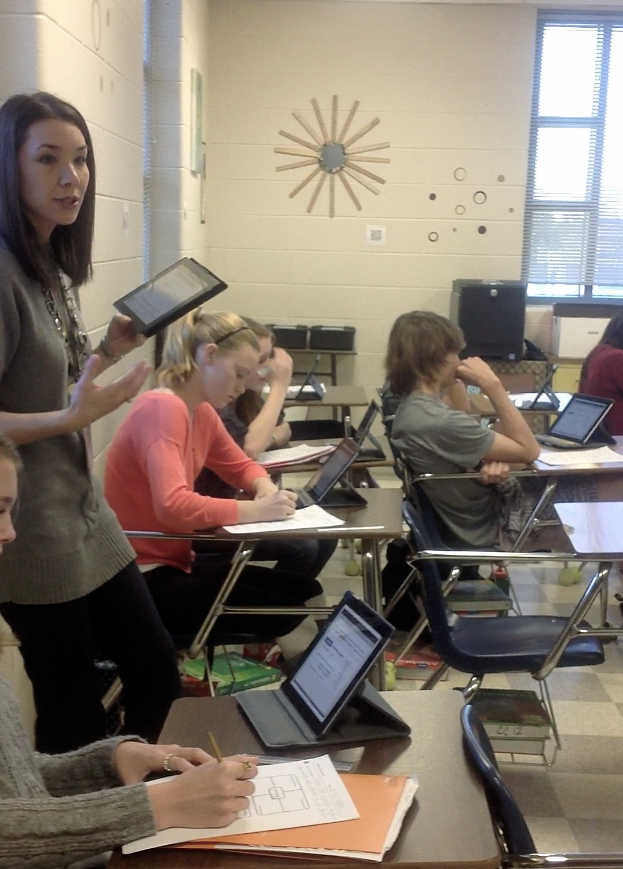 I also used Nearpod to present a lesson on linear systems to my algebra students. While the slides flew by, illustrating when a linear system has one solution, no solution, and infinitely many solutions, students completed a graphic organizer I provided for them on paper. Then, using the drawing feature in Nearpod, we practiced solving various systems by graphing. Again, I used examples and non-examples “pushed” to students’ screens for discussion and clarification on the topic. I can’t describe how NEAT it is to simply glance at my own iPad and see a sample of work from every individual. It’s a virtual lap around the classroom! For the struggling student, it’s also a way to secretly let me know right away that I might need to clarify a few things… 🙂
I also used Nearpod to present a lesson on linear systems to my algebra students. While the slides flew by, illustrating when a linear system has one solution, no solution, and infinitely many solutions, students completed a graphic organizer I provided for them on paper. Then, using the drawing feature in Nearpod, we practiced solving various systems by graphing. Again, I used examples and non-examples “pushed” to students’ screens for discussion and clarification on the topic. I can’t describe how NEAT it is to simply glance at my own iPad and see a sample of work from every individual. It’s a virtual lap around the classroom! For the struggling student, it’s also a way to secretly let me know right away that I might need to clarify a few things… 🙂
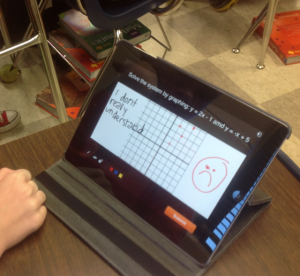
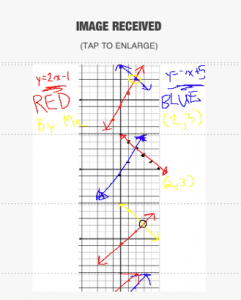
After our Nearpod sessions, I was able to login to the Nearpod site on a computer to access the data from all the interactive moments. I can still see every sketch and who drew them, as well as each student’s answers to the poll questions. Lots and lots of data!
I foresee Nearpod as a way to bring Powerpoint and Keynote into the 21st century in a more student-centered arena. No more death-by-Powerpoint with Nearpod’s amazing and informative features! Students can take screenshots of slides to keep as notes, and the interactive tools elevate instruction in ways only possible with mobile learning devices like the iPad!
















Pingback: Nearpod, I Think I Love You | mathycathy's blog | iPads in High Schools | Scoop.it
Pingback: Nearpod, I Think I Love You | mathycathy's blog | iPads in Education Daily | Scoop.it
Pingback: Nearpod, I Think I Love You | mathycathy's blog | IPads in Special Education (TDK) | Scoop.it
Pingback: Nearpod, I Think I Love You | mathycathy's blog | Education, iPads, | Scoop.it
Pingback: Nearpod, I Think I Love You | mathycathy's blog | iPad i undervisningen | Scoop.it
Pingback: Nothing But Nearpod « techchef4u
Love your blog, your book, your ideas! Tonight, I created my first Nearpod presentation for homework review with my own interactive slides and the two Keynote slides that you shared in a post. I am excited to try this with my students for the first time this week. Quick question: How do the students “take screen shots to keep as notes”? Thanks again!
Hi Margie!
Thanks for your kind words, and I’m excited to hear you’re embracing the “template model” with Nearpod!
On iPads, students simply press the home button and the sleep/wake button simultaneously. Whatever is on their iPad screen is instantly saved to the camera roll. This is what I meant when I referenced the “screen shots”.