Thanks to the #MTBoS and a plethora of digital tools, we have access to a lot of resources. A LOT. And they’re coming at us at lightning speed thanks to Twitter and blogs… often *not* when we’re teaching the concepts featured in the resources.
How do you keep track of all of the resources you find or create, so you:
(1) Remember that you have them…?
(2) Use them when you’re teaching the concepts they address…?
I have stuff all over the place. Over the past 4 years in a 1:1 iPad learning environment, I’ve come to the conclusion that there is no one “silver bullet” tool that addresses all classroom needs. (As a matter of fact, I’m not even looking for ONE tool that can do everything well… because I don’t know that ONE tool can.) Thus, the content, as well as the information you seek to gain from students, helps determine the appropriate tool(s) along the way. That’s why it’s inevitable that you may also have stuff all over the place.
My colleagues and I have:
(1) Created Socrative Quizzes
(2) Created and revised ThatQuiz Quizzes
(3) Created Nearpod experiences
(4) Created ThingLinks full of relevant URLs
(5) Created and revised classroom Kahoots!
(6) Created and revised Desmos Activities
(7) Created and found instructional YouTube and Vimeo videos
If you don’t park all of this good stuff somewhere, you literally forget about the work you’ve done and the fine work others have shared with you to use. That’s why I created an in-detail Google Doc for each course I teach. With new math TEKS K – 8 last year, and new high school math TEKS this year, I can’t imagine any other way of keeping my sanity and organizing all of the resources and planning we’ve done from scratch the past 2 years.
What’s great about using Google is that it’s with you on every device, wherever you go. So when that unexpected and awesome resource comes your way, you can simply copy and paste the link in the doc so you’ll remember you have it as an instructional option when it’s time to teach that topic.
Here are several screenshots from my Google Doc – having this ever-present parking-space for good stuff has kept me sane, organized, and has even helped me to reflect upon my lessons, giving me a space to make daily notes about how class went, so I can revise my plans to make them better next time.
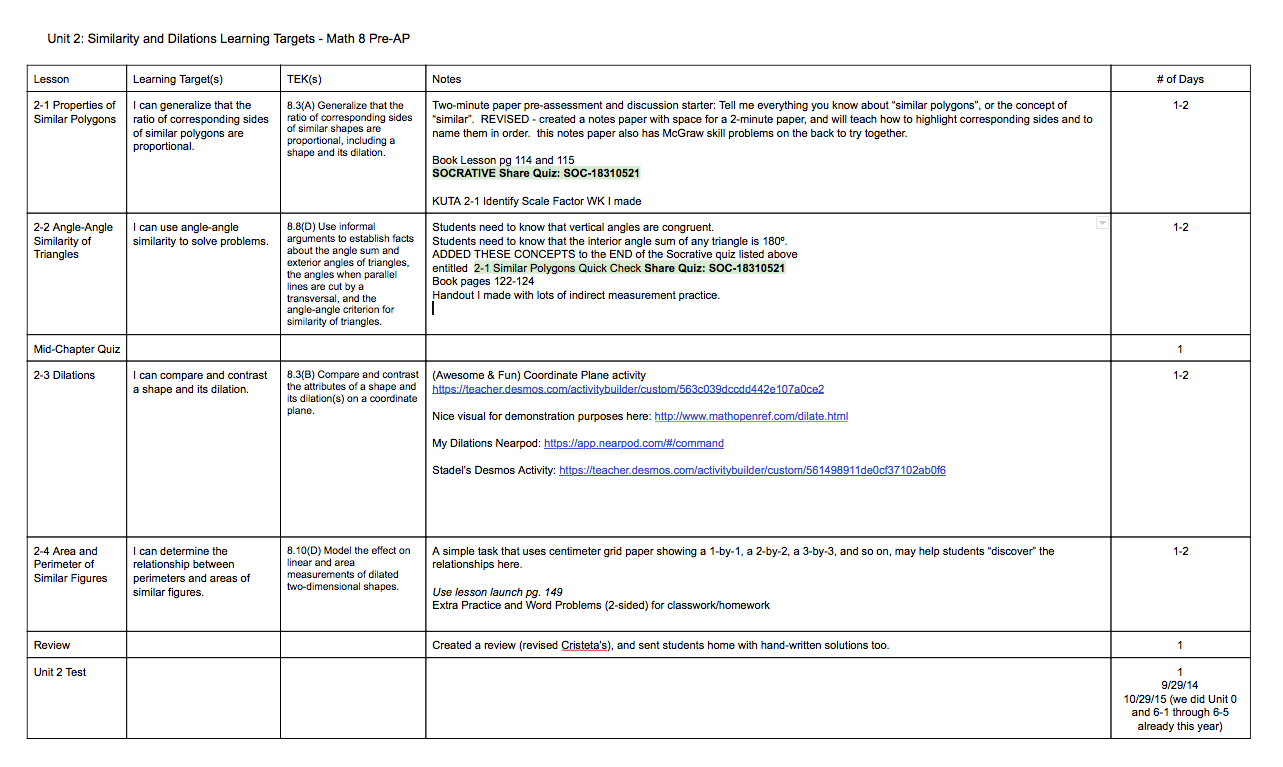
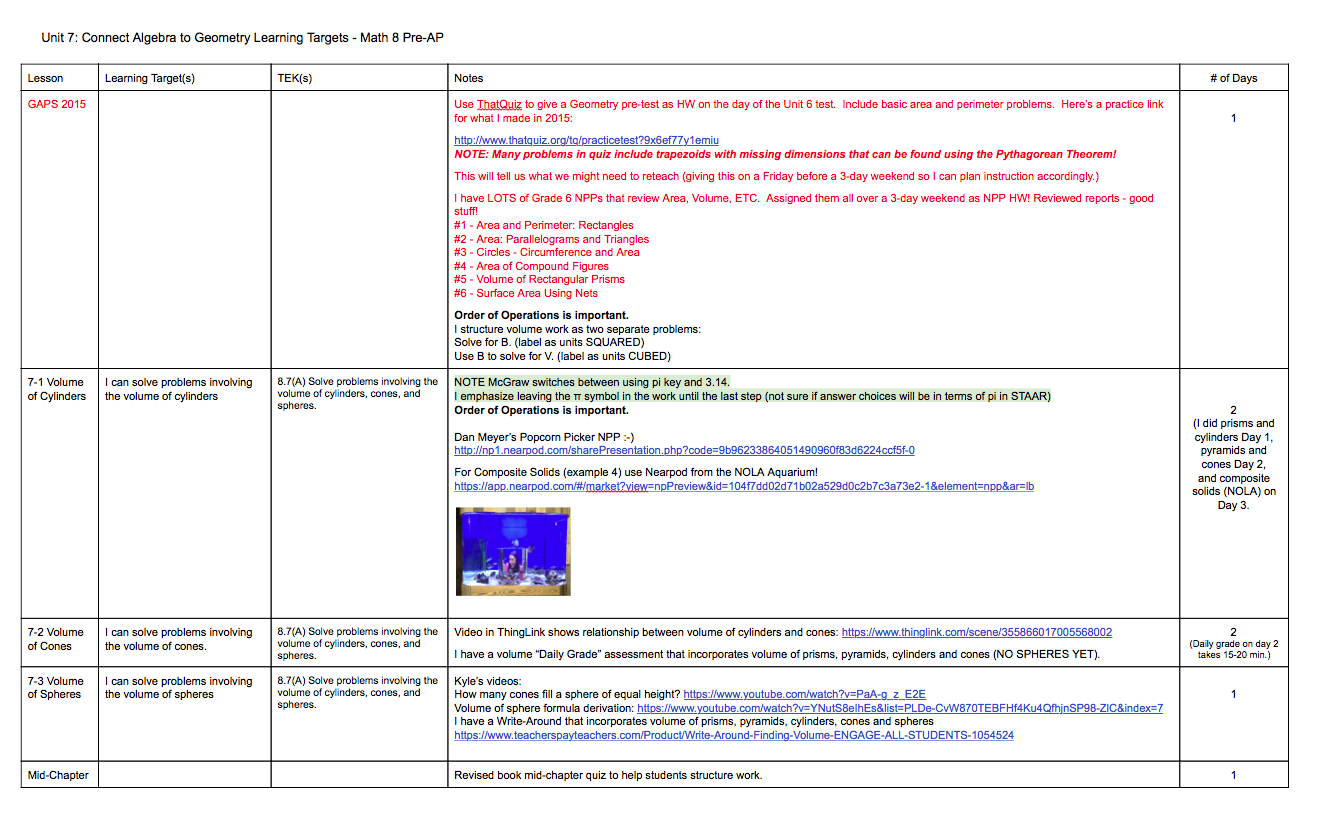 How do you keep track of all the good stuff that comes your way?
How do you keep track of all the good stuff that comes your way?
















This is awesome! I am planning on reorganizing our current sequencing. Your organizational document will be helpful.
Awesome, Crystal!
You’ll be so glad you did this when resources come your way! Not designed to replace a true “lesson plan”, but it certainly helps us remember what we have, and how things went when we used them so we can grow and improve each year.
Awesome idea. I have wanted to do this for some time, but have not had the time. You have inspired me to do this now since our school just got Google Apps for Education. Is there any reason you used a Google Doc and not a Google Sheet?
Hi Irene, I’ve found that a Doc works better because my purpose is to enter lots of text and active URLs. Sheets get a little bit wonky with URLs sometimes. Entering tables in a Doc works great. Good luck!
Pingback: Desmos Activity “Labs” – Create Your Own Card Sort | MathyCathy's Blog – Mrs. Cathy Yenca
Pingback: Keeping It Real (World) at Global Math Department / Global Math Department