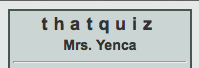 If you teach mathematics, your students have devices with internet access, and you’re NOT using ThatQuiz.org… both you and your students are seriously missing out. My love for this web-app continues to grow as I see its impact on my students, time and again. My most recent use of ThatQuiz is to take full advantage of the “duplicate” feature built in to the site, allowing pre-and-post-testing with ease.
If you teach mathematics, your students have devices with internet access, and you’re NOT using ThatQuiz.org… both you and your students are seriously missing out. My love for this web-app continues to grow as I see its impact on my students, time and again. My most recent use of ThatQuiz is to take full advantage of the “duplicate” feature built in to the site, allowing pre-and-post-testing with ease.
My algebra students, for example, were learning the basics about integer exponents. We discovered patterns to justify mathematical truths about zero as an exponent and negative integer exponents, and students had traditional homework from the textbook’s practice workbook. The next day, I started class by asking students to login to ThatQuiz and take a brief quiz assessing their ability to simplify expressions containing such exponents as I took a lap around the classroom to check homework.
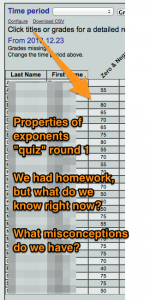 What’s fascinating is the real-time in-your-face (yet non-threatening) feedback ThatQuiz provides students AND me. A quick glance at a homework “worksheet” completed by who-knows-who (Mom? Dad? Sibling? Tutor?) fades to the background as real-time data truly shows what each student knows. Right now. As every student is faced with the summary screen of their own performance on the “quiz”, assumptions about each student’s present level of understanding are confirmed… or possibly interrupted. Welcome to reality!
What’s fascinating is the real-time in-your-face (yet non-threatening) feedback ThatQuiz provides students AND me. A quick glance at a homework “worksheet” completed by who-knows-who (Mom? Dad? Sibling? Tutor?) fades to the background as real-time data truly shows what each student knows. Right now. As every student is faced with the summary screen of their own performance on the “quiz”, assumptions about each student’s present level of understanding are confirmed… or possibly interrupted. Welcome to reality!
I don’t “grade” this experience, but I’d venture to say students find it valuable, and many are thankful that it’s “not for a grade”. After all, we’re new at this. We’re practicing. We’re still learning. And this is the first round of feedback each student has received since flying solo with these exponents. It would be a shame to discourage students by putting a 50% in the grade book at this point, but seeing that 50% fuels students to seek help and ask questions that otherwise may have gone unexplored.
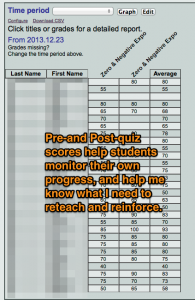 Fast-forward to later in the week. Though we’ve begun to discover and generalize other properties of exponents, students are still practicing and applying ways to handle zero as an exponent and negative integer exponents too. That’s when I login to ThatQuiz.org and use the “duplicate” feature to give students the same quiz from earlier this week, and call it version #2. Yes, students have already taken this very quiz, but the content isn’t something that can be easily memorized… and with mean scores in the 60% range the first time around, there’s only one direction to go…!
Fast-forward to later in the week. Though we’ve begun to discover and generalize other properties of exponents, students are still practicing and applying ways to handle zero as an exponent and negative integer exponents too. That’s when I login to ThatQuiz.org and use the “duplicate” feature to give students the same quiz from earlier this week, and call it version #2. Yes, students have already taken this very quiz, but the content isn’t something that can be easily memorized… and with mean scores in the 60% range the first time around, there’s only one direction to go…!
Students welcome the chance to try the “quiz” again, and when met with the summary screen, feel accomplished at the improvement they see. Does every student do significantly better the second time? Not necessarily, but the feedback helps students see if they’ve grown. If they haven’t, they know it, and so do I. A little-one-on-one tutorial time is due, and perhaps erasing that score and letting the student try again would pack a confidence boost, even without the “grade”. This experience provides a “safety net” before a “quiz” or “test” that *will* be graded.
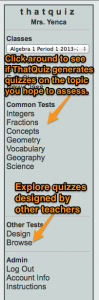 Not every topic is conducive to this type of assessment, but fundamentals are great for this routine. ThatQuiz generates quizzes on lots of topics, and if the one you’re hoping to assess isn’t generated by ThatQuiz, click on the “Browse” option to see if a kindred spirit out there has already created just the quiz you need.
Not every topic is conducive to this type of assessment, but fundamentals are great for this routine. ThatQuiz generates quizzes on lots of topics, and if the one you’re hoping to assess isn’t generated by ThatQuiz, click on the “Browse” option to see if a kindred spirit out there has already created just the quiz you need.
I’d love to hear how you’re using ThatQuiz with your students! Feel free to comment. 🙂
This post assumes you’ve already signed up for a free ThatQuiz.org teacher account, you’ve created classes, you’ve entered your students’ names and passwords, and you’ve found a creative way to share and maintain each unique class URL. Doing this initial work is WELL WORTH IT, even if you start tomorrow. Just sayin’. 😉

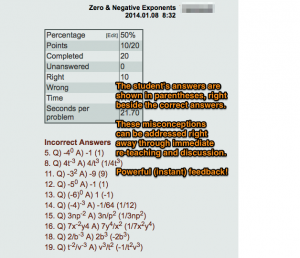
















I couldn’t agree more. It’s my best discovery since I teach, easy to set up, inmmediate results, you can check the problems of each student, reinforce calculation ability, their knowledge…
Maybe the test editor is not as friendly as it should be with mathematical expressions such as polynomials, exponents…but, anyway, excellent.
The idea of the thinglink is brilliant, I had missed that.
Thanks for the post.
I used to use ThatQuiz a lot, but have switched over to my own apps and Socrative over the last few years.
By the way, I have finally tried out Nearpod now. What seemed to suit me best was to just create a series of blank drawing screens and then put problems on the board.
Downside was the whole process was very time consuming, so we got less overall done.
I tried it with a 9th grade class and a 7th grade class. The 9th graders were lukewarm, but the 7th graders liked it quite a bit. I think the 7th graders liked having their worked shared – with them I showed examples for them to comment on, but made it clear that they could not ask the class whose it was (they were very eager to find that out at first) since we were discussing the work not the person. They got the idea after a while.
Besides overall time, it was important to have another activity for the ones who finished early for each question, since there was a large disparity in time. Having them work on basic skills with one of my training apps worked well since they had the iPads in front of them anyway.
It would be nice if I could in include more text at the top of the draw window to have a full question there. It would also be nice of the draw window could be extended for longer solutions – space was a big issue.
I’m still on the fence on long term potential for me right now, but I will probably give it a few more tries. On the plus side, it was more stable than Socrative which logs them out periodically and causes issues that way.
I also increased efficiency by having only one nearpod login per group, which helped.
Thanks for all your iPad tips!
I began using thatquiz in the dark ages, about 2005 or 06 in my last couple of years as a 6th grade teacher. Loved it then. I still push this site and was really excited to read your post and positive comments. The interface and the site is functional. No bells and whistles . It just works. I am trying to get more of my teachers to make use of it to support their classroom practice and provide the very feedback you write about here. I will be sharing your post with them.
One of my 1st grade teachers uses the measurement portion with his students on the IWB. The students are so engaged as they measure the fish.
Thanks for stopping by! I can’t wait to hear a follow-up from you and your colleagues once they experience how powerful this very simple resource can be.
Cathy, how do you view the students’s results as they are doing the quiz? Just by looking at their screens or is there a way to see it on your iPad?
Thank you for sharing your experiences.
First, create password-protected student classes/logins. After assigning a quiz to a class, login to the teacher view of the specific class you’re assessing and select “Grades” on the left side of your screen. To refresh student results as they are working, select “Grades.” You will not see progress as they work, but you will see students’ final scores after they finish. At this point, click on each student score for a break-down. I hope that helps!
Understood. Thanks. I was wondering if it was the same type of feedback as nearpod or socrative. Just a bit different.
Pingback: Life Updates & ThatQuiz Updates | MathyCathy's Blog – Mrs. Cathy Yenca