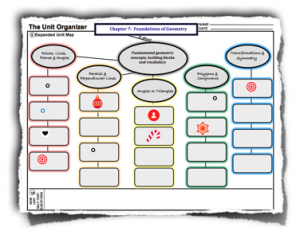 I saw this ThingLink and was immediately inspired to give the strategy a try. Why not create a ThingLink to serve as a “collaborative plane” for my students? I jazzed up a “Unit Organizer” from the “Strategic Instruction Model” with some color-coding by concept, and uploaded the PDF to ThingLink. I made the link private within my ThingLink channel, then “shared” it by embedding it on my teacher website for students to access. I wanted students to review for a unit test by working problems together in a provided paper study guide, while having this ThingLink in the “background” so big ideas, definitions, etc. could be added on a whim on their iPads. A basic geometry unit seemed like a good first ThingLink attempt, especially since it was so vocab-rich.
I saw this ThingLink and was immediately inspired to give the strategy a try. Why not create a ThingLink to serve as a “collaborative plane” for my students? I jazzed up a “Unit Organizer” from the “Strategic Instruction Model” with some color-coding by concept, and uploaded the PDF to ThingLink. I made the link private within my ThingLink channel, then “shared” it by embedding it on my teacher website for students to access. I wanted students to review for a unit test by working problems together in a provided paper study guide, while having this ThingLink in the “background” so big ideas, definitions, etc. could be added on a whim on their iPads. A basic geometry unit seemed like a good first ThingLink attempt, especially since it was so vocab-rich.
In groups, students practiced review problems on paper and added key ideas they encountered as “nubbins” to the ThingLink. As each “nubbin” was updated, all students could see it. I liked this twist versus simply using paper graphic organizers alone. All students could access a class-created organizer instantly.
Well, sort of. In a perfect world that’s what might happen. Still worth trying again, but here are a few lessons learned.
Things I learned:
* I don’t think more than one person can edit a ThingLink simultaneously.
* When the wireless network goes down during a task like this, it’s not pretty.
* Students did not continue to add to the ThingLink outside of class time as I’d hoped.
What I will change/do next time:
* Say a prayer for our wireless network beforehand.
 * Use an object (a hall pass, hand-on-a-stick, anything easily visible) to pass from group to group which gives only that group permission to have ONE member editing the ThingLink. The whole class needs to know which group is editing the ThingLink, and take turns. As far as experience tells me, a ThingLink can’t be simultaneously edited.
* Use an object (a hall pass, hand-on-a-stick, anything easily visible) to pass from group to group which gives only that group permission to have ONE member editing the ThingLink. The whole class needs to know which group is editing the ThingLink, and take turns. As far as experience tells me, a ThingLink can’t be simultaneously edited.
* Be more specific with directions. Maybe assign one concept per group rather than free-for-all editing… or not…? Maybe an organic free-for-all is better because it will reveal which concepts everyone wants to talk about, and which are being avoided like the plague.
* This could be a nice little extension as a homework assignment too. Ask each student to make one contribution to the ThingLink, and include his/her name in the nubbin.
Here’s our first, very sparse, attempt! Hoping to try this again soon.
UPDATE: Literally, an update that makes ThingLink so much more exciting for classroom use! Read this —> “Build Your ThingLink Classroom”

















I appreciate you sharing the potential pitfalls. I makes me feel when something goes wrong in my classroom or if my lesson doesn’t meet my expectations, I am not alone.
Some edtech risks can’t be tested well prior to an attempt with a classroom full of students. I always let them know that this-is-the-first-time-I’m-trying-this, and if/when it falls apart, we walk away learning something for next time! 🙂
Thanks for stopping by!
I have been using Thinglink more and more and even have my students using it for various projects. Something I have always learned about using a new type of resource that you can count on something going wrong the first time or 5 tries later after smooth sailing. Its the nature of the beast. Great blog.