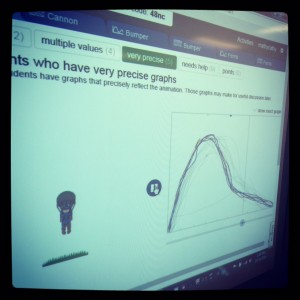 When I learned about Function Carnival from Dan Meyer’s blog last school year, I first tried it with students on a wacky-schedule day during a unit that didn’t connect well to the fabulous Desmos lab. In that first instance, students sought to “break” the carnival rather than graph accurately. I hadn’t anticipated that when I had compliantly walked through the carnival myself to prepare for the lesson.
When I learned about Function Carnival from Dan Meyer’s blog last school year, I first tried it with students on a wacky-schedule day during a unit that didn’t connect well to the fabulous Desmos lab. In that first instance, students sought to “break” the carnival rather than graph accurately. I hadn’t anticipated that when I had compliantly walked through the carnival myself to prepare for the lesson.
I learned a lot from my first Function Carnival attempt, and I hope to share several simple strategies that worked well during my second lap through the Carnival with students this past week. If you haven’t tried this lab with students, please read these detailed notes from Desmos, then consider these additional tips from a classroom that’s been there.
For your reference, my students each have an iPad, I logged in as the teacher from a laptop, I displayed my Function Carnival teacher screen on the Smart Board… and I played carnival music while we worked. 🙂
They’re not being bad, they just want to play.
This time, Function Carnival showed up right on time. Concepts like discrete and continuous graphs, graphs over time, and whether or not a graph is a function were current and relevant.
Also, I knew students would seek to break it.
Any time students try a new tool, we simply have to allow for some play time. Starting with the Cannon Man graphs, talk about what their scribbles mean. Showcase one or two gross graphs for the class to see. Even consider “select all” and play the beautiful mess, talking about how amazing it is to see “not a function” in motion.
Shift your attention to “gamify” the experience.
Then, refuse to give any attention to messes henceforth. Don’t say, “Okay, no more non-function graphs kiddos. Stop messing around.” or other responses that might deflate the energy in the room. Rather, shift your attention very intentionally to the beautiful filter button that says…
Tell students that Desmos thinks the entire class doesn’t know what to do. “Desmos thinks every one of you needs help right now.” At this point, you may have a Golden Child whose graph has been classified by the coveted filter button…
If initially you have some sweet soul who’s already been ranked “very precise”, celebrate that thing. Select “very precise” and see whose name has the coveted colored check mark in front of it. Then, shift the focus of the entire class to earn that label of “very precise” too. I even like to throw in that “Last period, we had 19 students create very precise graphs. Do you think we can get 20?”
As soon as they see the “very precise” number increasing, they want to get it right. They cheer. They celebrate. They want to know whose name does NOT say “very precise” so they can help them. Students start yelling, “Show mine! Show mine!” and I *only* click on “very precise” when making my choices of whose individual graph to showcase to the entire class. If a student who asks for their graph to be shown does not have their name listed as “very precise” I simply say, “I can’t show your graph yet.”
I try to move on to Bumper Cars, but if students still have not earned “very precise” they do NOT want to move on just yet.
Got ’em. 🙂
At this point when pacing begins to individualize a bit more, I stop displaying the big screen for a time. After students have had some time to further adjust Cannon Man, or work through why their squiggly graph does not match the green bumper car 🙂 I display the class screen and click on “very precise” to see who earned their badge. The excitement grows as more and more kids have earned this prized label. I showcase a few graphs, even playing all “very precise” graphs simultaneously… and on we go to the Ferris Wheel.
Thank you Desmos for providing these amazing filters! Though they appear on the teacher view, I think the students value the feedback just as much.

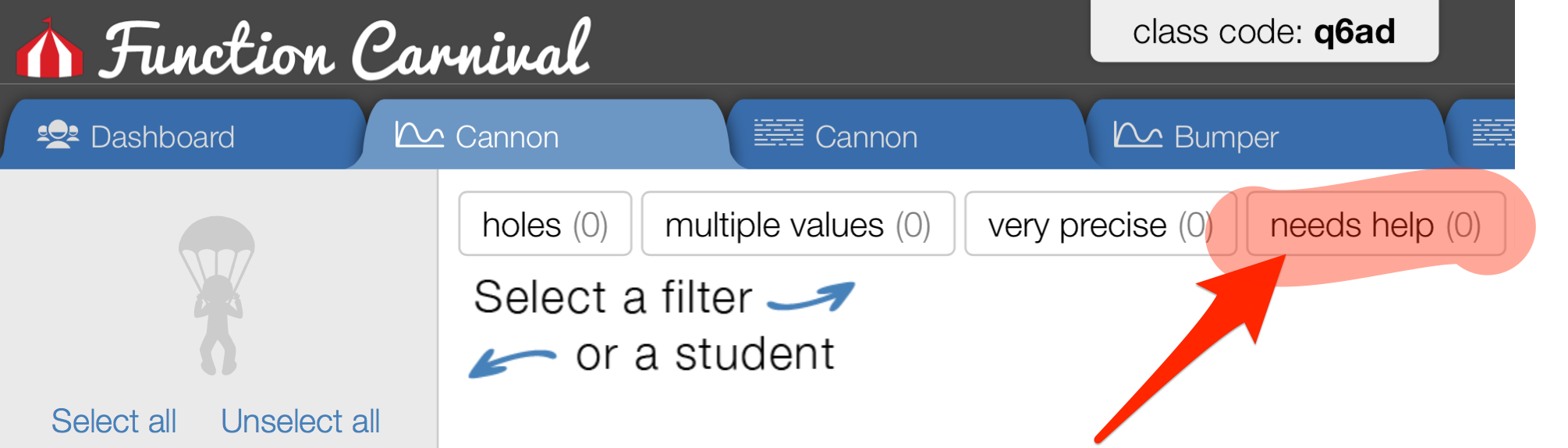
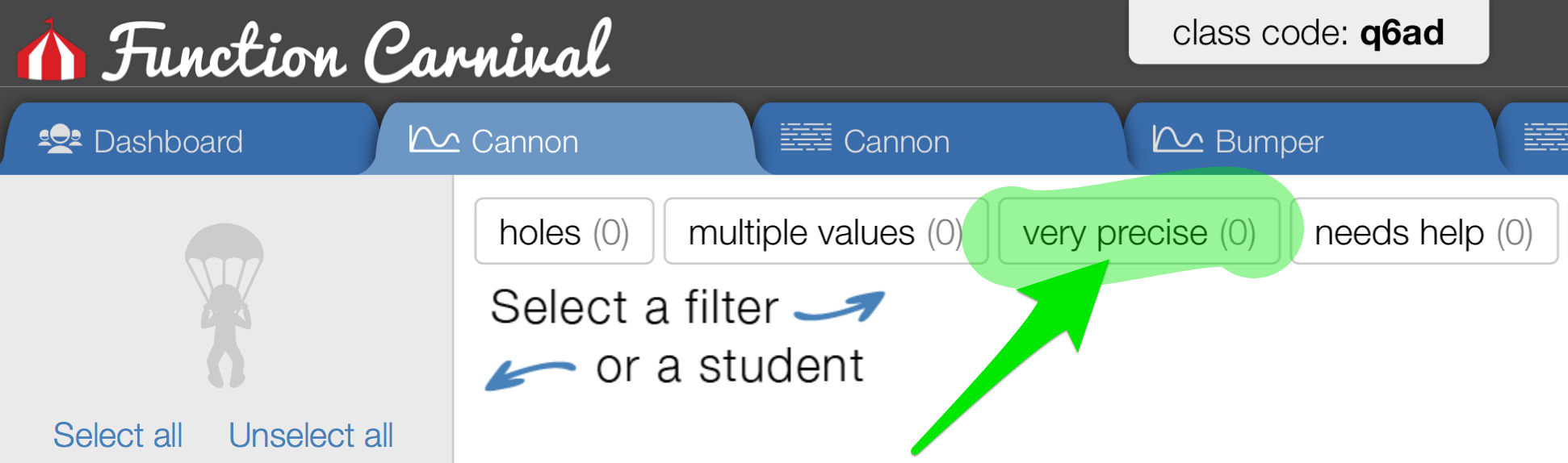
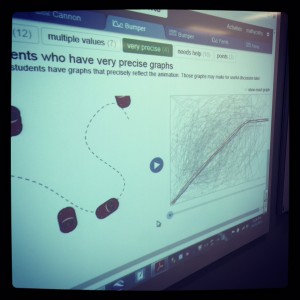
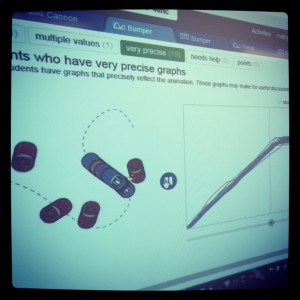
















Love that about desmos! Self correction is so powerful! That’s what is great about WaterLine too! Great addition to show the dashboard! Adds a whole new aspect..sometimes we are hesitant on showing that dashboard to all. Love this!!
Thanks for stopping by Jon! All the great feedback technology provides for teachers can also empower our learners to think about their own thinking too. I don’t like to keep all of that valuable data to myself. Agreed on WaterLine! I adore “the cupboard” feature! So creative!
Pingback: Brain-Friendly Ways to Break It | MathyCathy's Blog – Mrs. Cathy Yenca