 My mathy friend Eric Milou recently asked me to help a middle school math teacher he knew because she only has access to one iPad in her classroom and isn’t sure how to best use it. Additionally, she has access to Apple TV. Since I went from zero experience with iPads to a one-to-one environment, it was challenging to think about what one might do with only one iPad. Here are some ideas I offered… do you have more? Please comment! 🙂
My mathy friend Eric Milou recently asked me to help a middle school math teacher he knew because she only has access to one iPad in her classroom and isn’t sure how to best use it. Additionally, she has access to Apple TV. Since I went from zero experience with iPads to a one-to-one environment, it was challenging to think about what one might do with only one iPad. Here are some ideas I offered… do you have more? Please comment! 🙂
Always great to hear from you, Eric!
Melissa, I have some ideas for you! I use the iPad a lot for assessment, and many of the tools I frequent would require every student to have an iPad… BUT… I think with one iPad, you can do some amazing content creation for your students.First of all, since you have an iPad AND an Apple TV, did you know you have a mobile document camera? 🙂 If you mirror your iPad on a screen at the front of the class, and use your Camera app, you can walk around the classroom and feature/project live student work for all to see! You could also take photos of student work (perhaps anonymously) and project various samples to use as discussion points. Having both correct work and incorrect work would be great for error analysis. Maybe project the work and say to the class, “Tell me something you like about this work… then tell me something you don’t like.”
Consider making a screencast using the Explain Everything app. Maybe adding a video element of something you’ve created would be a nice “state change” during your instruction. For me, every time I’ve gone to YouTube or Khan Academy to find a video to supplement one of my lessons, I wasn’t quite happy with the way they explained the mathematics, or the examples they used. Making my own videos has always been worth it because I can explain the content MY WAY. And once you have that video, you can use it again and again!
Keynote and iMovie would also be great for content creation, just to add a digital element to a lesson that could use a lift. Today with my 8th graders, I used a slide I created in Keynote to present examples for my students. I exported the Keynote slide as
a PDF. I mirrored my iPad to the big screen up front and used Doc AS, a PDF annotation app, to present the slide. Then I pinched and zoomed in and out of each example, working the problems digitally in Doc AS using a stylus. For me, I gave every student access
to the PDF so they could “annotate” it too. However, if the examples are simple enough for students to copy, your presentation will be spiffy and they will still have access to the examples and math they need by writing it in their notebooks.
I hope this is a start for you. Please let me know if you have specific lesson ideas in mind and I’ll do my best to help.

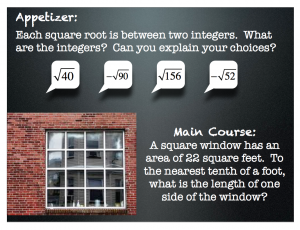















Plickers! Plickers.com
Questimate I’ve used in class with one iPad: http://mathybeagle.com/2013/11/15/questimate-saves-the-day/
Check out my teachingwithipad blog for more tips on one iPad classroom.
Teachingwithipad.org
For demonstrations and explorations the free App SketchExplorer enables your iPad to open and use Geometer Sketchpad files that clever and generous teachers have loaded on to the Sketch Exchange community site. Loads of resources across a number of strands.
http://www.diagnosticquestions.com/Quizs is also an excellent source for quizzes of all grades across many topics that are a great way to start a lesson, revise work etc.
Cathy, thank you so much for your suggestions. It gives me a place to start 🙂