 Last week during our district’s first-ever iLeap Academy, my 7th and 6th grade students were exploring the concept of approximating a trend line. This topic seemed ideal for both Nearpod (to share definitions and visuals with students, and to provide opportunities for students to use “Draw It” and quizzes for formative assessment) as well as Desmos (to be given tables of values and corresponding scatter plots, and use Desmos “sliders” to explore trend lines and write/create their own linear functions).
Last week during our district’s first-ever iLeap Academy, my 7th and 6th grade students were exploring the concept of approximating a trend line. This topic seemed ideal for both Nearpod (to share definitions and visuals with students, and to provide opportunities for students to use “Draw It” and quizzes for formative assessment) as well as Desmos (to be given tables of values and corresponding scatter plots, and use Desmos “sliders” to explore trend lines and write/create their own linear functions).
“Who needs spaghetti when you have @Desmos ?” heard today during @mathycathy trend line @nearpod lesson #ileap15
— Lisa Johnson (@TechChef4u) February 19, 2015
Nearpod has a URL content-tool option – SWEET! After being inspired by Michael Fenton’s work, I created several Desmos tasks, complete with tables of values and step-by-step directions right in Desmos itself. We used Nearpod “Draw It” for workflow. Students would complete a task in Desmos, take a screenshot, then submit screenshots to me in a Nearpod Draw slide. Draw slides were showcased on the big screen at the front of the room, which provided rich opportunities to compare graphs and discuss the inevitable variations in students’ linear approximations.
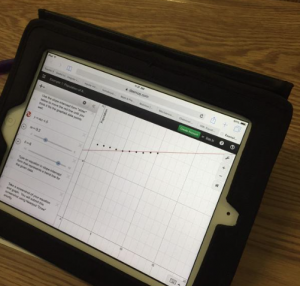
In planning this lesson, I bumped into a glitch in Nearpod’s URL tool that is in the process of being remedied with a future update. (To be clear, in Nearpod, students were taken to the embedded Desmos link, and *poof* the screen would go blank.) I didn’t let this stop me from trying this ideal Nearpod-Desmos workflow, even amidst our iLeap Academy (which included having teachers visit my classroom and watch this little experiment)! My work-around is evident in the lesson slides, as I asked students to open the Desmos URL in Safari. That way, they completed the Desmos tasks outside of the Nearpod lesson, directly in the Safari browser. After completing the Desmos task, complete with screenshot, students joined Nearpod again. Though some students had to re-enter the Nearpod PIN, they were unscathed and swiftly shared their screenshots. (NOTE: NEARPOD HAS REMEDIED THIS GLITCH – the URL tool plays nicely with Desmos since this post was written…whew!)
Feel free to give this lesson a look, and imagine how you might take advantage of a Nearpod-Desmos work flow with your students.
















Cathy,
Thanks again for your creative and innovative approach on incorporating tech into the classroom – I love the blending of Nearpod and Desmos. We have fixed the bug in the newest app update, which is currently in beta. We have submitted the newest update to Apple for an app store release coming shortly!
-Josh
joshuat at nearpod.com
Great news!