My students are brand new to linear relationships, and it’s been so much fun watching them make connections. We’ve been focused on applying slope to scenarios and writing linear functions in slope-intercept form given various info (a table, a graph with “nice” points, a slope and y-intercept, two points) and most of this foundational work has happened on paper. Yesterday, I took the opportunity to introduce students to two tasks to apply what we’ve been working on in novel and dynamic ways.
To start, I modified Michael Fenton’s “Match My Line” Desmos activity to create a “lite” version for slope-intercept form newbies. 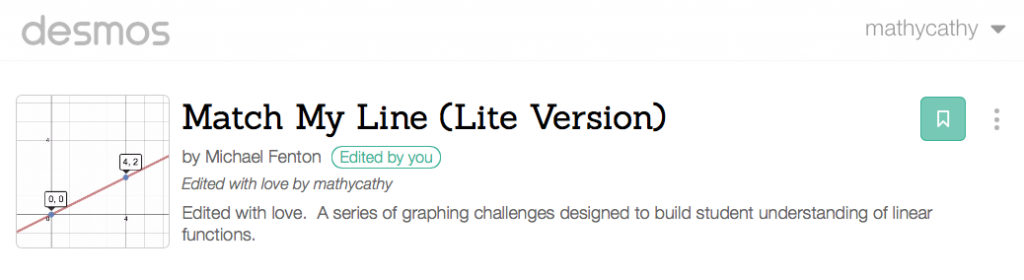
While some students will just dive right in and try something, even if they’re not sure where to start, what I witness more commonly is students staring at the screen. When asked, “Tell me, how is this going so far?” students often respond, “I’m thinking.” Truth for some. For others, taking the risk of typing something and seeing a line that doesn’t do what we wanted it to can be a scary step.
This might be surprising, as students take risks all the time with video games, and all sorts of techy and non-techy adolescent behavior in general. However, I find that students need a bit of encouragement and coaching to get started, even with a seemingly non-threatening tool that’s simply going to graph the line one tells it to. Prompting with some simple questions like, “put your finger on the place where you WANT the line to cross the y-axis” is enough for some kids to say, “OH!!!!!!!!” and get rolling with confidence! Sometimes, asking a question like this reveals misconceptions such as putting a finger on the x-axis instead. While Desmos has AMAZING built-in features on the techy Teacher Dashboard for students who have STARTED working on something, checking in on them in person can be the best intervention when they’re stuck or “thinking”.
And when the line goes through the points as they wanted it to, the reaction never. gets. old. Cheers! Arms in the air! A sparkle in a student’s eye as they look at me and say, somewhat surprised at times, “… I did it…!”
Projecting the “Overlay” as students work is a great way to witness understanding… 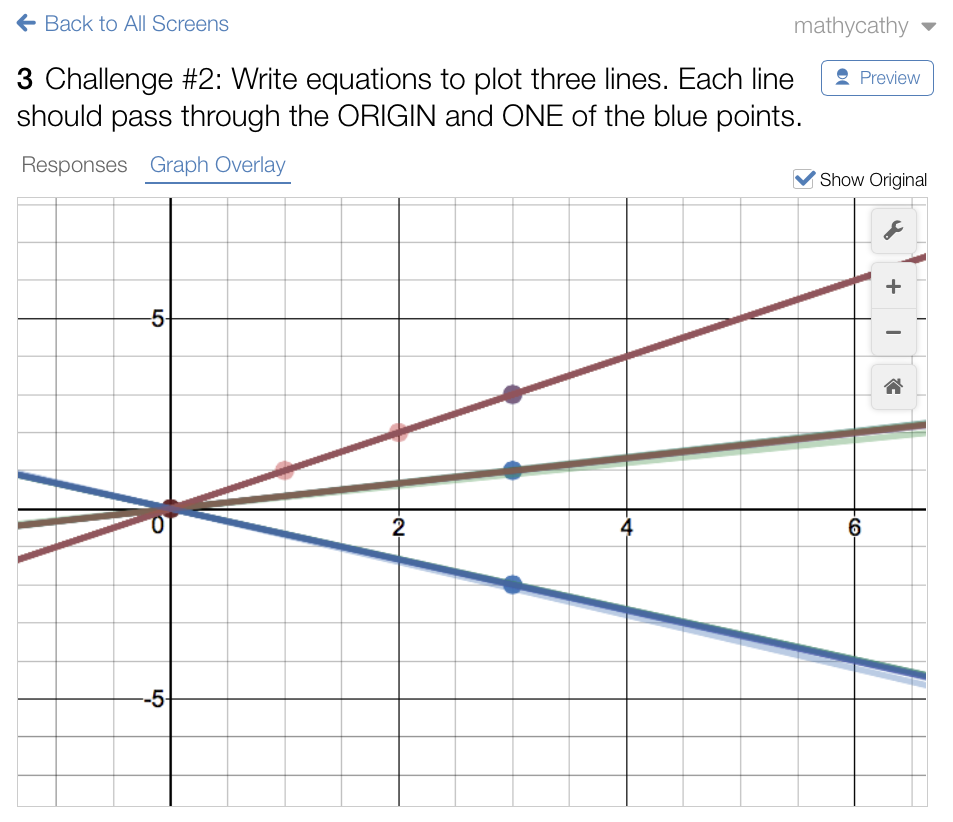
…and even call out bluffs (with names anonymized) so we can help! 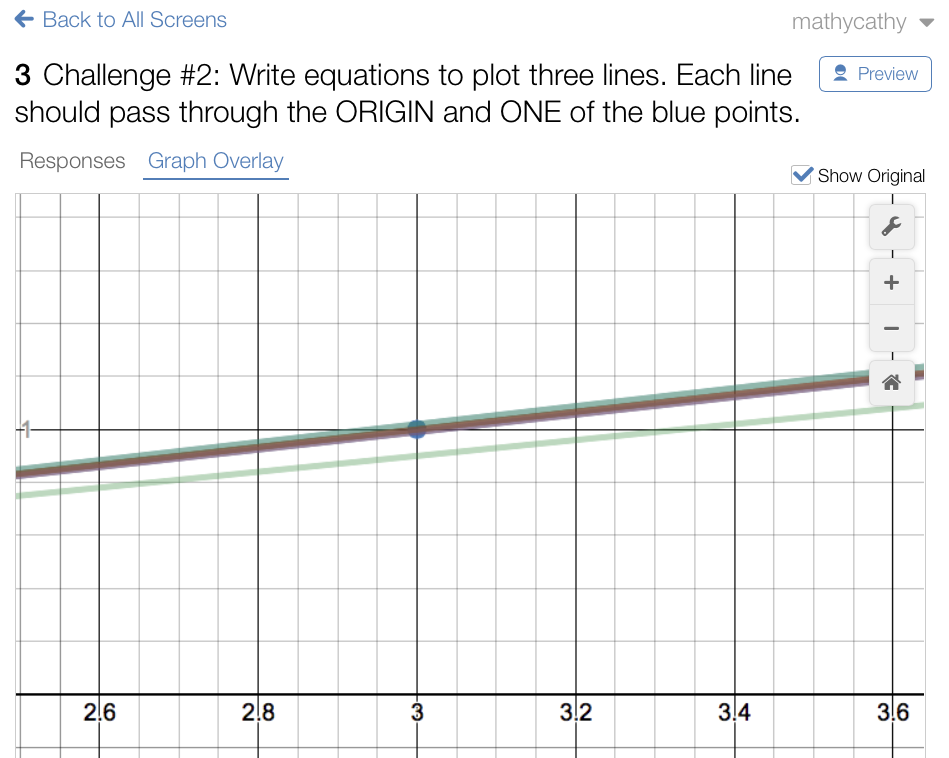
After students celebrated their “Match My Line” successes, we transitioned to a simplified “Marbleslides” task. No emphasis on domain and range here – simply graphing some lines with slope and y-intercept in mind brought victories. I love having the privilege of being the first to show students the capabilities of “Marbleslides”!
The joy in being the 1st teacher to ever introduce Ss to @Desmos “Marbleslides”… pic.twitter.com/D0vHsZOGfV
— Cathy Yenca (@mathycathy) November 22, 2016
They asked, “Did you make this for US?”
“HOW DID YOU DO THIS?!?”
I just tell them Desmos is amazing, and we rock and roll. 🙂
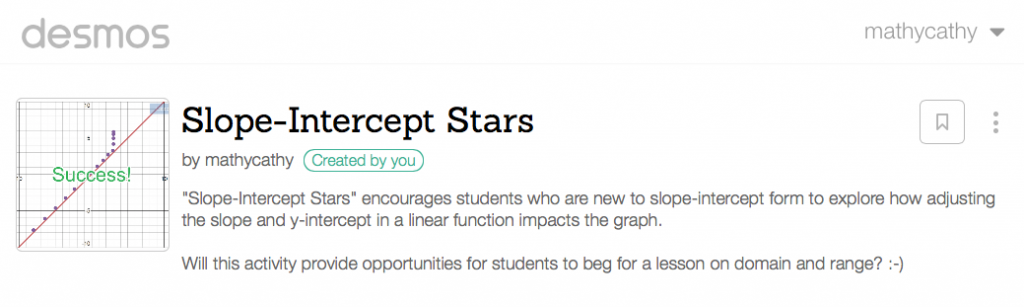 I’m glad we did the “Match My Line (Lite)” task first. The more serious nature prepared students for the lighthearted, though equally mathy, marble launches. I was especially proud of a gal who decided to plot her OWN “clean” points near the stars I provided to help her design a successful equation.
I’m glad we did the “Match My Line (Lite)” task first. The more serious nature prepared students for the lighthearted, though equally mathy, marble launches. I was especially proud of a gal who decided to plot her OWN “clean” points near the stars I provided to help her design a successful equation.
Ss are loving Marbleslides today! Love how she added her OWN reference points here! @Desmos #MTBoS https://t.co/U7YS3M5CSK pic.twitter.com/xc0UCJ0v8V
— Cathy Yenca (@mathycathy) November 22, 2016
How do you encourage students to take risks when they’re not sure how to start?
What is technology’s role in promoting mathematical risk-taking?
Thankful for my students, and thankful for tools and resources that help them understand and enjoy mathematics.
Happy Thanksgiving!















