It all started with this tweet, and the rest is mash-up #MTBoS history. Thanks to all who shared and shaped the final draft of this project!
Hey #MTBoS #iteachmath There are so many amazing examples of @desmos graphing projects floating around! Has anyone designed a rubric or checklist you really like to use? Hoping to have Ss work on this (in part at least) in my absence, so a resource would help! Thx for all you do!
— Cathy Yenca (@mathycathy) May 3, 2018
Math 8 students set a firm algebraic foundation for linear concepts. Included in Math 8 Texas TEKS are the following Readiness Standards:
- 8.4(B) Graph proportional relationships, interpreting the unit rate as the slope of the line that models the relationship
- 8.4(C) Use data from a table or graph to determine the rate of change or slope and y-intercept in mathematical and real-world problems
- 8.5(I) Write an equation in the form y = mx + b to model a linear relationship between two quantities using verbal, numerical, tabular, and graphical representations
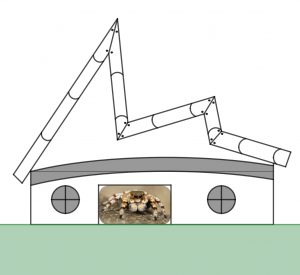
Mom Brag: My colleague also used this project with his Math 8 students. Here’s my son’s creation!
To prepare Math 8 students for future linear studies in Algebra 1, Desmos Pet House, a math-meets-art-meets-coding project, began as a seemingly simplistic graph paper sketch. However, the open task proved to be a “low floor, high ceiling” experience that whisked students into the world of linear functions, linear inequalities, restrictions on the domain and range, and even animations! Desmos provides a platform for instant visual feedback for the algebraic “code” students wrote.
The Project in a Nutshell:
- Students sketch a “pet house” rough draft using graph paper, labeling the slopes of all line segments on the sketch.
- After draft approval, students gain access to a Desmos activity where brief tutorials help them explore new graphing skills.
- Students recreate the draft “pet house” using linear function “code” in Desmos.
As my Math 8 students explored and discovered how the mathematics they wrote impacted the math-art they created, their hunger for more math extended the due date for the final project repeatedly. They didn’t want to stop! Thanks to the teacher dashboard in the Desmos “Activity Builder” platform, students could view one another’s projects in progress as they worked during class, creating a constant collaborative atmosphere of, “How’d you DO that?”
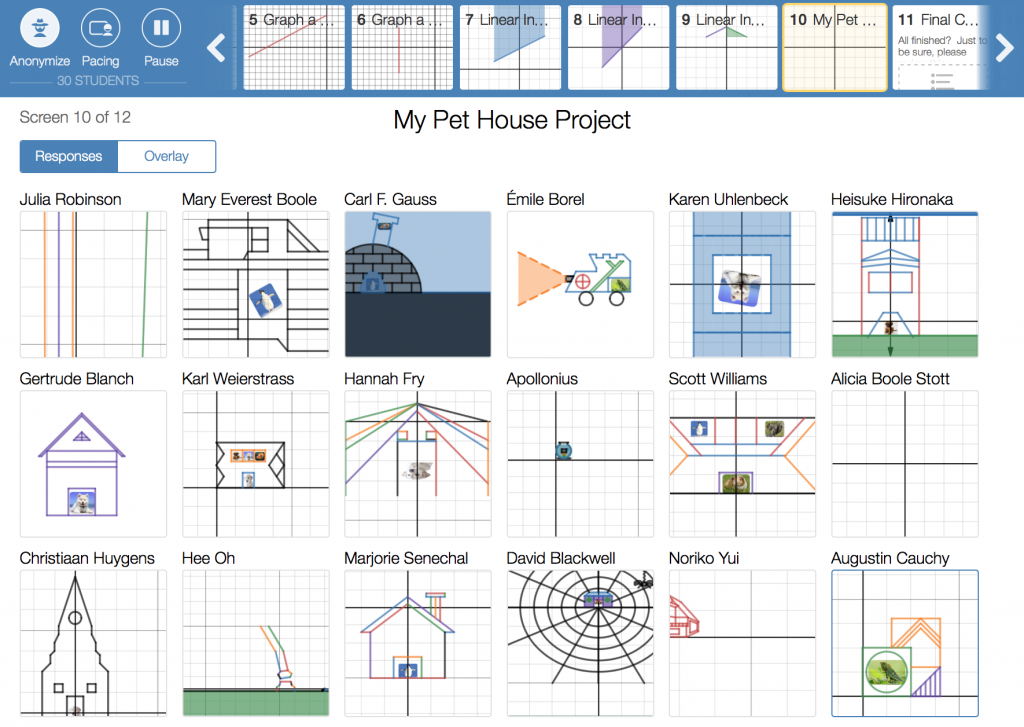
After exploring restrictions on the domain and range of linear functions using Desmos, students met the linear expectations of the “pet house” quite quickly. However, the project didn’t end when students met the minimum requirements. Rather, students wanted to include nonlinear elements in their houses, shade various regions with color, and even animate their pets! Essentially, students had created their own “problems” when they designed their houses, and through research and experimentation, they solved the problems that they, themselves, had created. Ownership win!
To access the project description, rubric, and Desmos Activity where students will ultimately create a “pet house”, visit this link.
To see project showcases for each class, check out the videos below! Each video showcase was created exclusively on my iPad using Apple’s Clips app. I took screenshots and screen recordings of student work from teacher.desmos.com, right on my iPad, and used this media to create the #ClassroomClips.
UPDATE! Desmos has added the ability for students to add an image to a full-screen graph in Activity Builder! I still like the idea of giving students a folder of pets to start with, but adding the element of choice will surely up-level student projects, moving forward! Maybe they’ll even use photos of their *actual* pets! 🙂
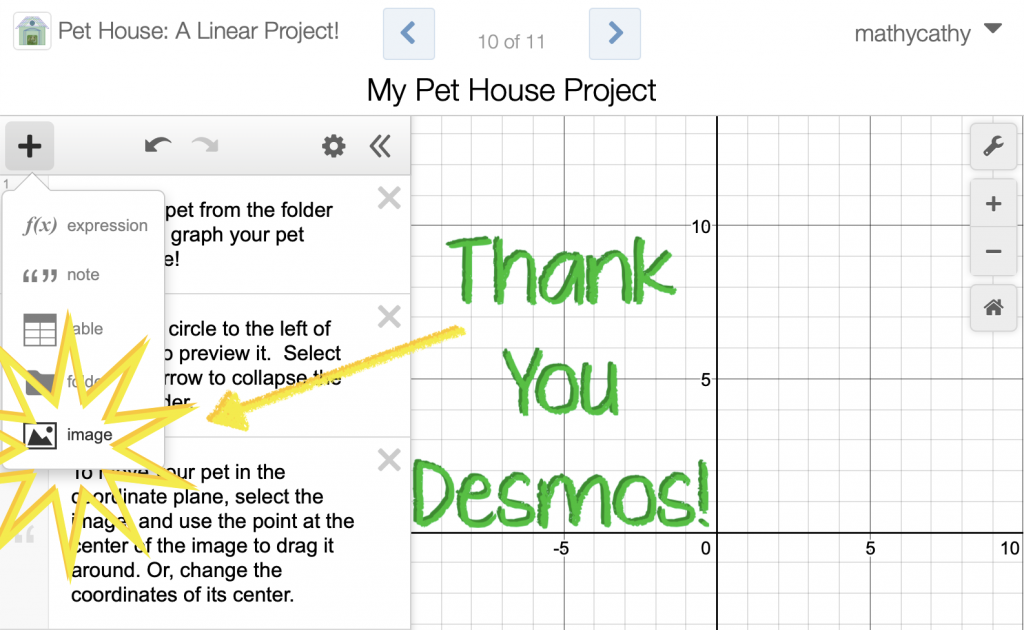

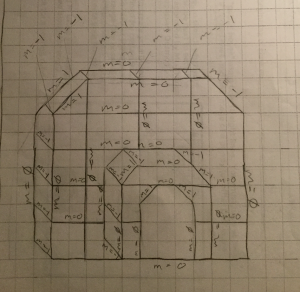
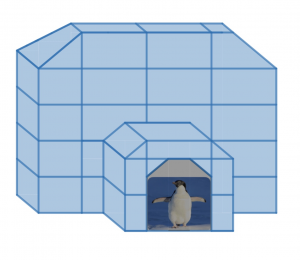
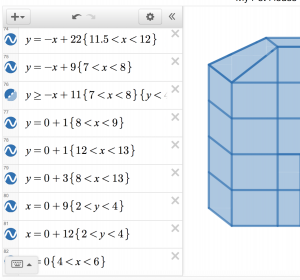
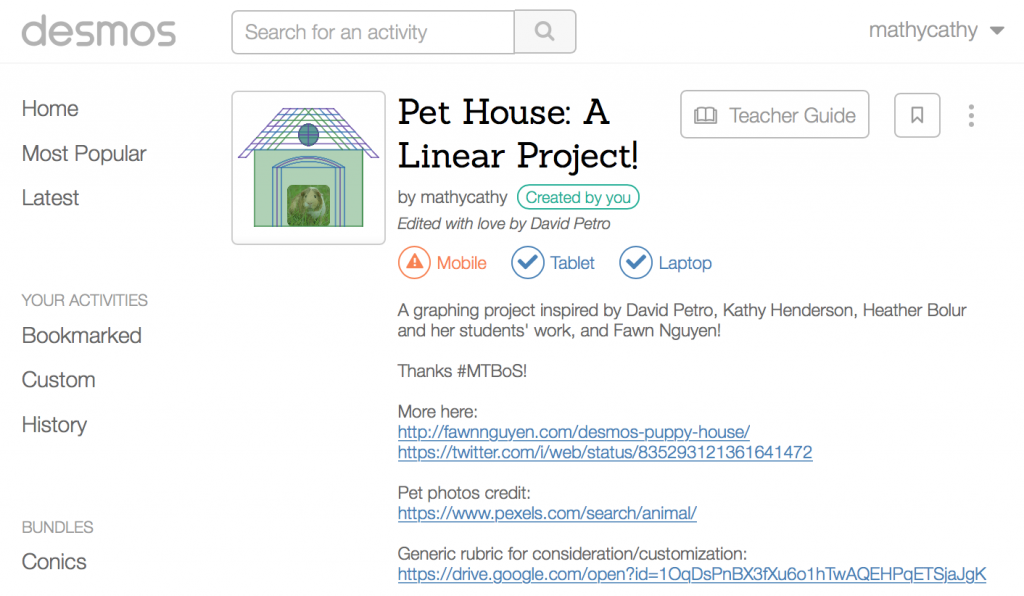
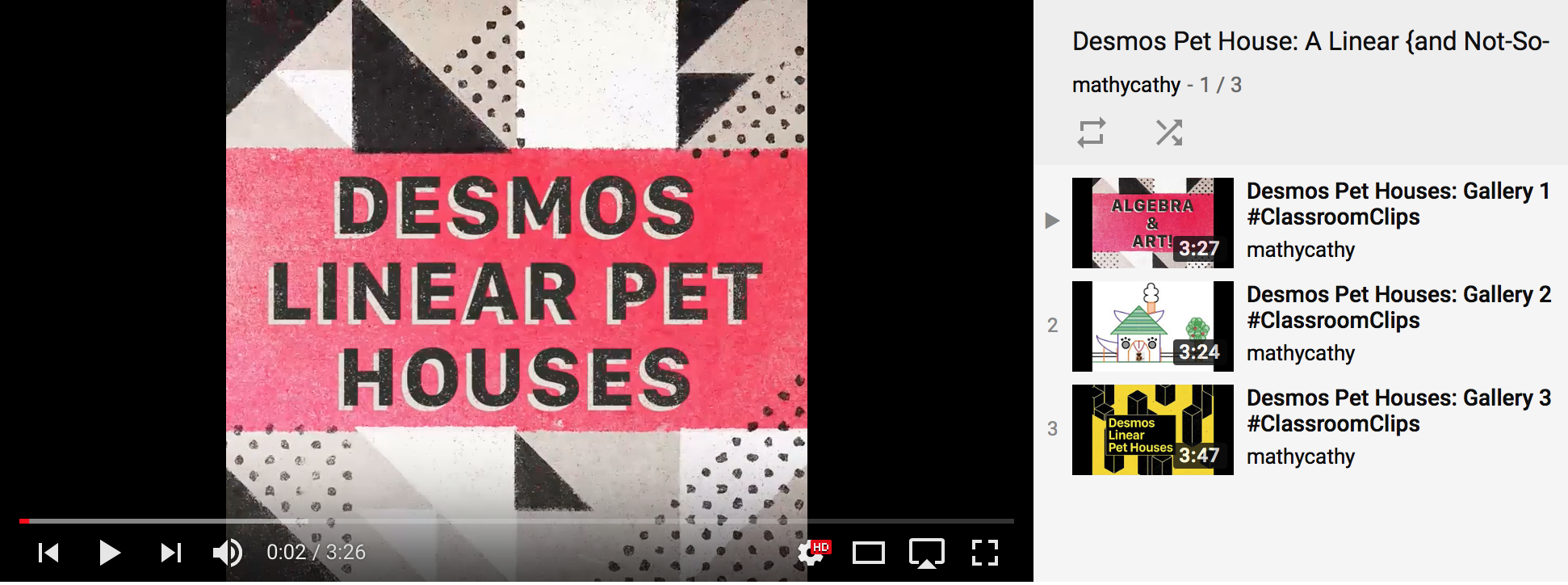















Pingback: Ending Another Year {With Desmos} | MathyCathy's Blog – Mrs. Cathy Yenca
Hi Cathy!
I love this project, and I would like to implement it into my Pre-AP 8th math class!
Can you tell me how do you have students find the y-intercept of each line? I noticed that they are only required to find the slope when graphing on the graph paper. So, how does that transpire to the line design in Desmos without the y-intercept?
Thank you!!
Greetings!
When creating on graph paper, I want students to think about design more than a complete coordinate plane. Writing slopes on the lines can be helpful in the transfer from paper to Desmos. Once they get to Desmos, they can decide where in the coordinate plane they’d like these lines to live. I feel that asking them to hammer down both the slopes and y-intercepts on the graph paper gets cumbersome and can negatively impact the design process.
I hope that helps!
Pingback: Desmos From a Distance | MathyCathy's Blog – Mrs. Cathy Yenca