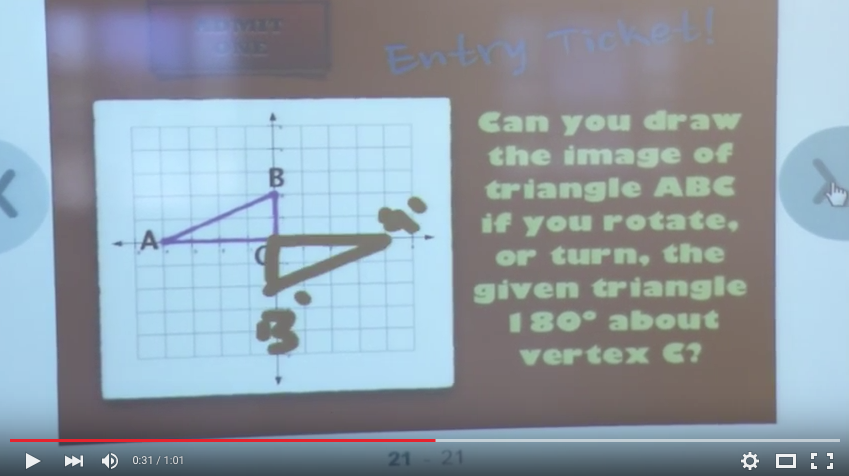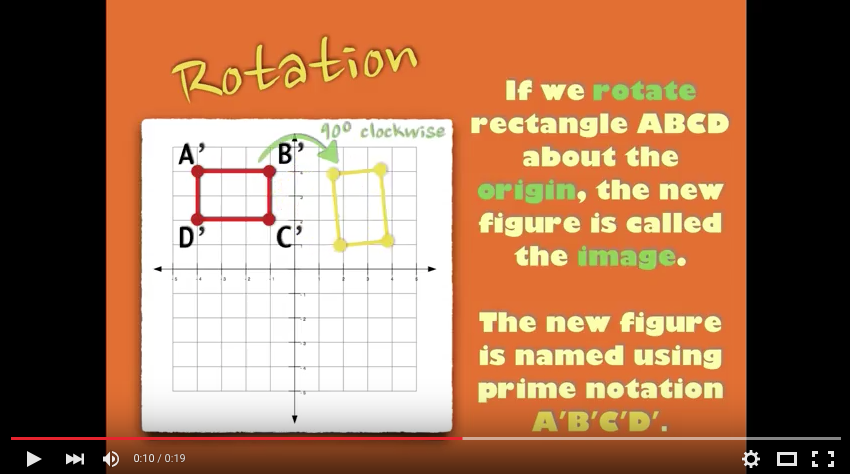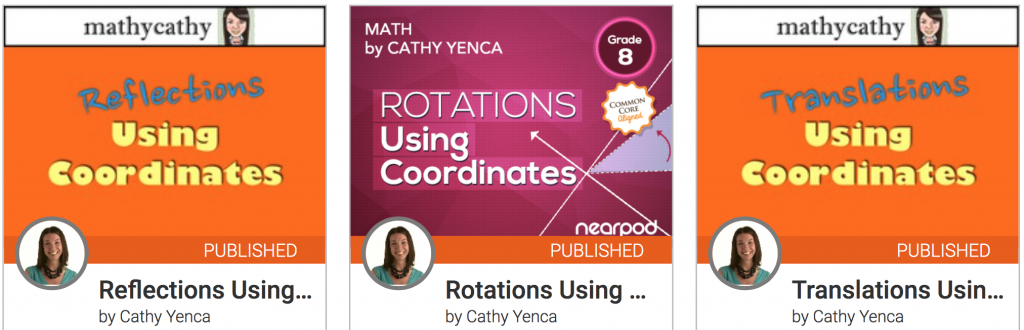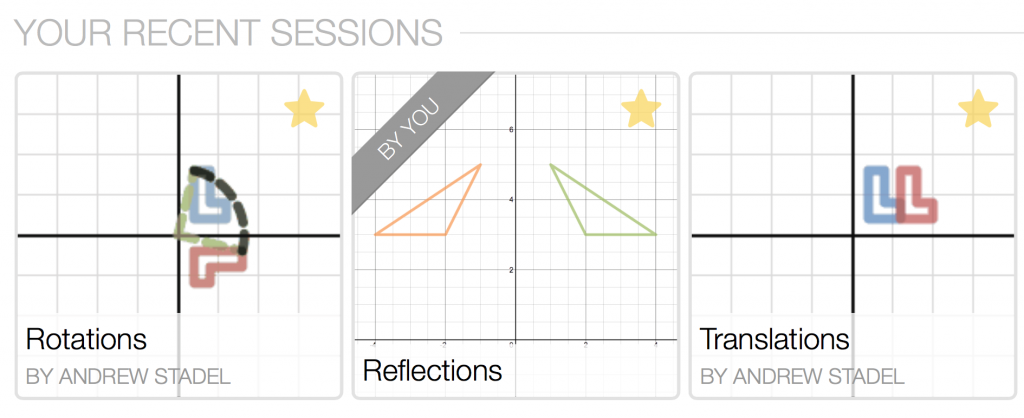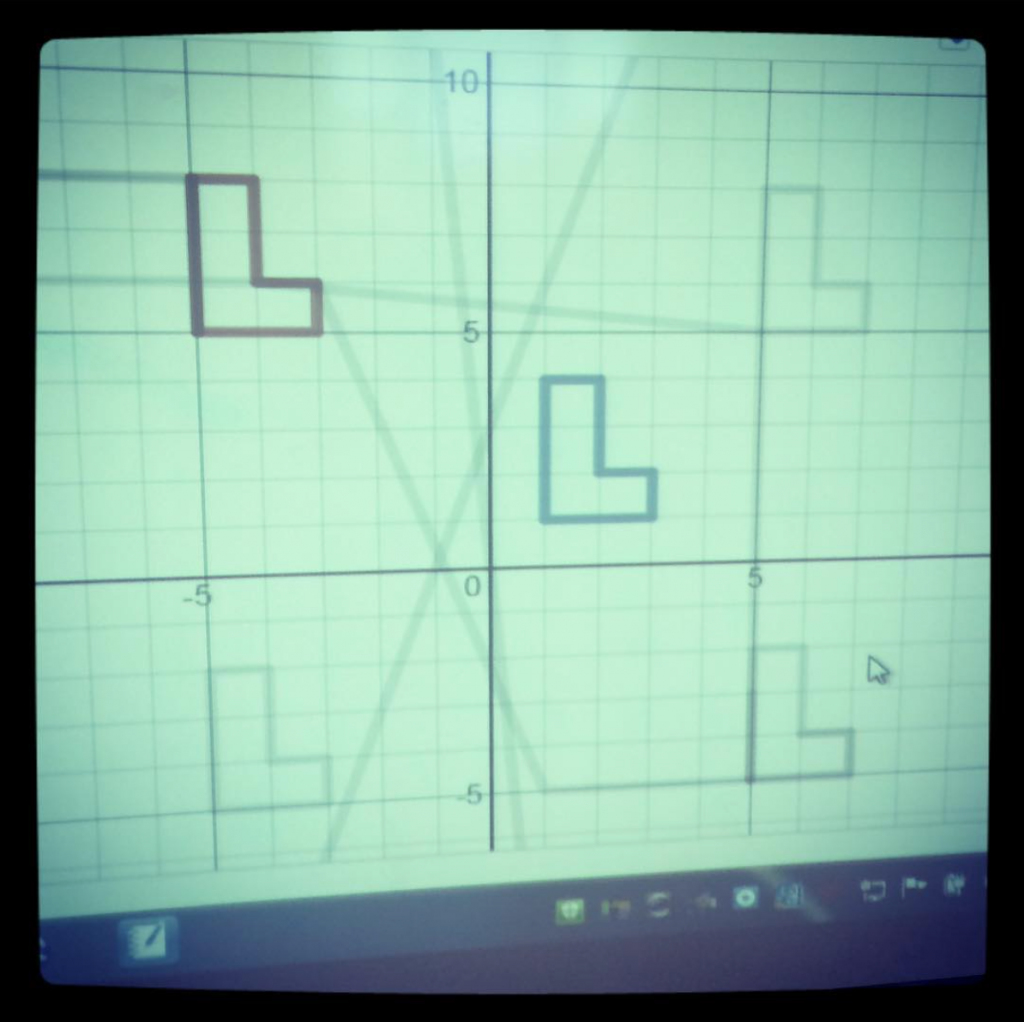My Math 8 students started exploring patterns for various transformations in the coordinate plane this week. Such a visual and potentially dynamic topic calls for visual and dynamic lesson presentation (ahem… not a static worksheet). The winning combination this week was to guide students through a Nearpod lesson first, and let them loose on a Desmos self-paced activity to follow.
Nearpod first – why? Since students had never seen these topics in the context of the coordinate plane, it was extremely beneficial that I could control the pacing initially. Hear me – this “teacher-paced” format is NOT about the teacher being “in control”. Rather, it’s about keeping kids from rushing ahead before they should (since, in general, they don’t know what they don’t know). We took our time to discuss student responses to open-ended questions and drawings of the transformations in the coordinate plane along the way.
I LOVE to run a “Nearpod Cartoon”, clicking quickly through student graphs, using my interactive white board, to show the variations in student work so we can talk about them, and discuss ways to correct them. We even played the instrumental “chorus” of Bieber’s “Where Are You Now” as I clicked through (if you don’t see the connection, watch his video starting at 1:09 here – that cartoon thing is basically how student work looks, especially if they embellish it a little with color…)
I like to present the solutions to transformations dynamically as well. Using Keynote, the “Magic Move” transition, and QuickTime to record a #SILENTSOLUTION screencast helps students see the solutions in motion. They can watch the solution video (shared within Nearpod) repeatedly to see exactly where those vertices landed. The silence of these quick videos allows students to provide the narrative for what they’re witnessing. I wish you could hear students as they watch these silent videos, and how often they’re surprised, and finally say, “OH! Now I get it! I see what it did!”
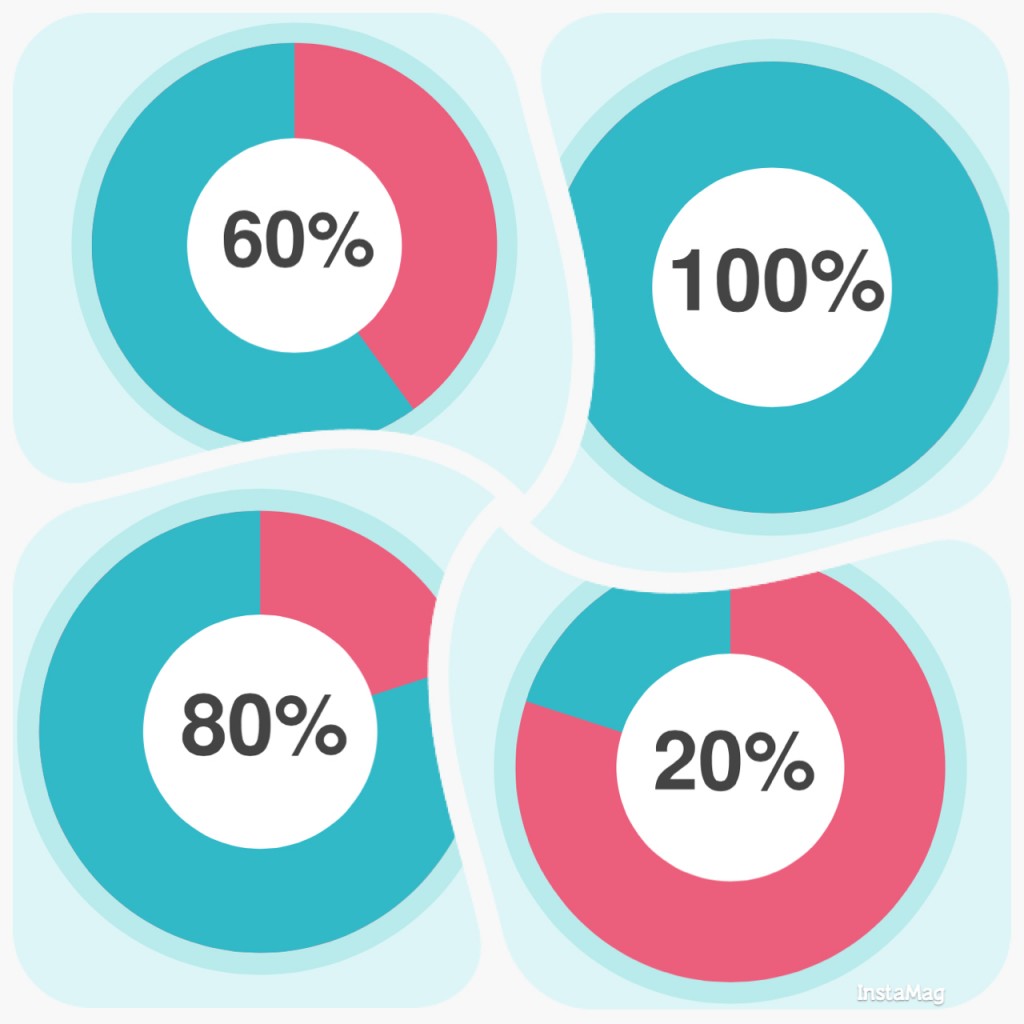 After patterns were generalized and reteaching occurred as needed, I sent students a multi-question “quiz” to end the Nearpod portion of the day. Individual results from thisNearpod quiz were sent to each student’s iPad screen in the form of a pie graph, where students could revisit the questions and their own responses. Note: when I send this pie graph to student screens, they literally scream, yell, jump out of their seats, and proudly display their completely green (100% correct) pie graphs like a badge of honor! The room literally ERUPTS! Except for those with a sliver… or perhaps huge sector… of red on their graphs… Having this data gave me the chance to intervene with any students who were struggling during the transition from Nearpod to Desmos.
After patterns were generalized and reteaching occurred as needed, I sent students a multi-question “quiz” to end the Nearpod portion of the day. Individual results from thisNearpod quiz were sent to each student’s iPad screen in the form of a pie graph, where students could revisit the questions and their own responses. Note: when I send this pie graph to student screens, they literally scream, yell, jump out of their seats, and proudly display their completely green (100% correct) pie graphs like a badge of honor! The room literally ERUPTS! Except for those with a sliver… or perhaps huge sector… of red on their graphs… Having this data gave me the chance to intervene with any students who were struggling during the transition from Nearpod to Desmos.
Once students reviewed their quiz results, and met with me for help as needed, they went to student.desmos.com to work through a related activity. This time, rather than simply creating sketches in a coordinate plane drawing, students had to accurately complete and correct tables of values to “program” Desmos to graph the desired transformation.
![]() Projecting students’ graphs using the Desmos “Overlay” feature is a great way to check in with the class, often revealing an OOPS or two… or, more than two… The best part about the Overlay is when students realize they need to correct their graphs, and we can all watch those corrections happening “live” and dynamically! I used my iPhone to capture this time-lapse during one of the Desmos translations tasks. Check out the video here.
Projecting students’ graphs using the Desmos “Overlay” feature is a great way to check in with the class, often revealing an OOPS or two… or, more than two… The best part about the Overlay is when students realize they need to correct their graphs, and we can all watch those corrections happening “live” and dynamically! I used my iPhone to capture this time-lapse during one of the Desmos translations tasks. Check out the video here.
I was very thankful for Andrew Stadel’s impeccable timing in sharing his Chrome tech-tip. I used it for the exact purpose he shared. Early in the reflections Desmos activity, I highlighted the word “opposite” and made a big deal out of encouraging those who used academic vocabulary to describe their reflections. It worked – later in the activity when I looked for the word “opposite” again, many more students had used the term.
Short tip on using Desmos with Chrome:https://t.co/RZU144Ia6X Featuring @mathycathy’s activity.#MTBoS
— Andrew Stadel (@mr_stadel) February 9, 2016
I’d love to hear about your experiences using Nearpod or Desmos to teach students about transformations or other dynamic topics!