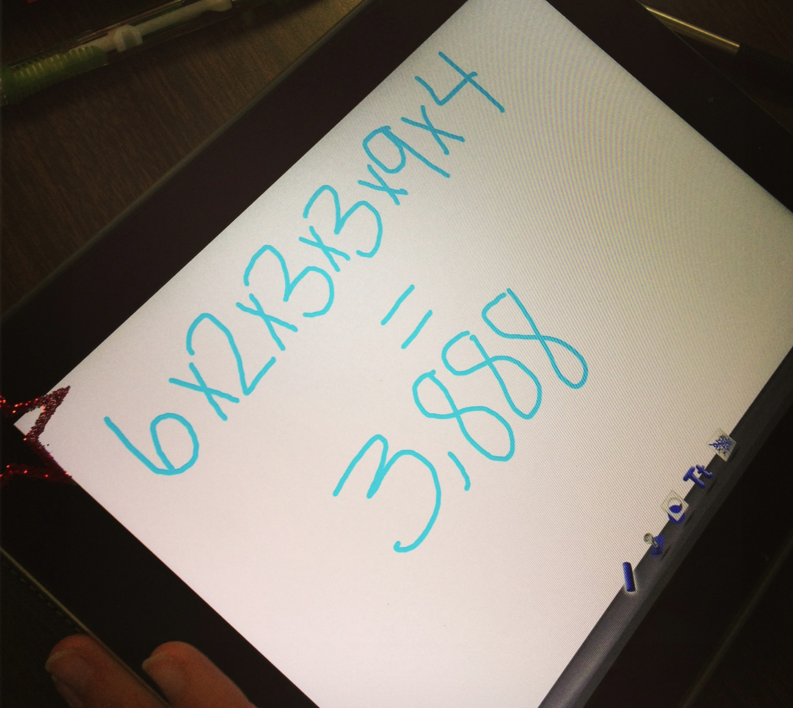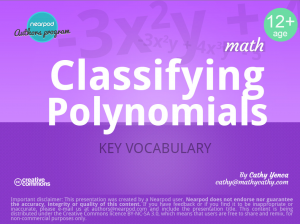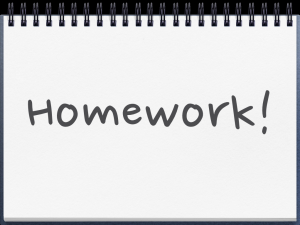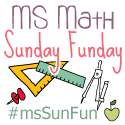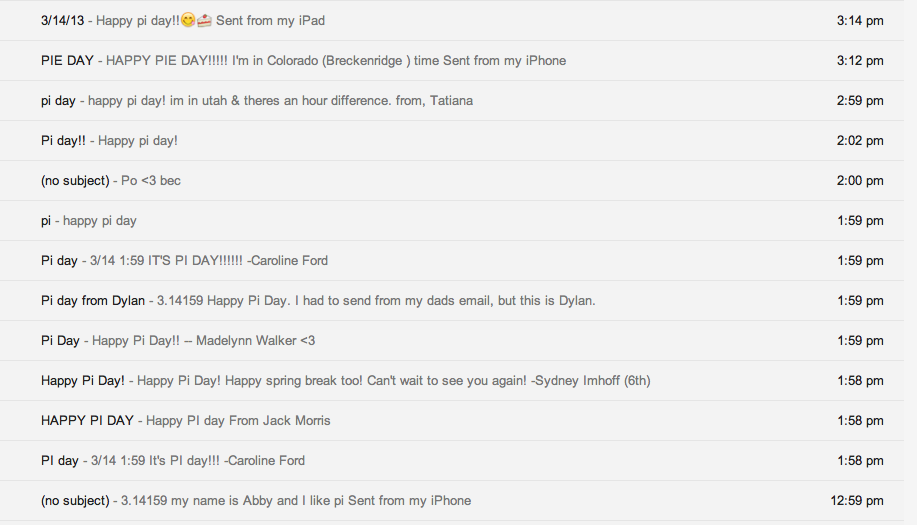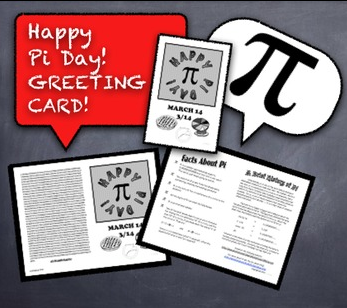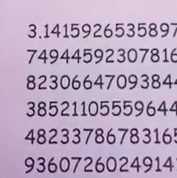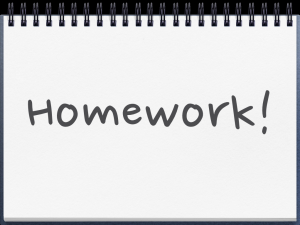 Up to this point in my career, I haven’t really questioned my procedures for grading homework. This year, our staff has been challenged to think about assessment in terms of learning… are we assessing student learning, or student behaviors?
Up to this point in my career, I haven’t really questioned my procedures for grading homework. This year, our staff has been challenged to think about assessment in terms of learning… are we assessing student learning, or student behaviors?
I am still working this out. I need help from others to continue to gain perspective. My hope is by the fall of 2013 I will have a solid homework system in place. Right now, I am still bobbling around, seeking opinions and research, all specifically with mathematics content in mind… because I believe when it comes to grading (or not grading) homework, the content area, specifically with respect to mathematics, can’t be ignored.
I started some dialogue several months ago here, and really enjoy reading different ideas from other math teachers in the trenches. Some of us seem solid in our systems, not questioning whether homework is assessing learning of content or behaviors. Yet, I wrestle with not only *how* to “grade” homework, but whether “grading” homework in math is even fair at all. So, here are my “before and current” homework grading procedures. I’ll follow up with “potential future” methods I’m tossing around.
“Before & Current”
Up to this point, I have graded homework primarily based on completion. There. I said it. And it goes a little somethin’ like this:
3 points: Student legitimately tried every problem, with evidence of work, even if there are errors (This is the first chance to practice a new skill or concept, after all… are we expecting perfection at this point? This is part of the reason I think “grading” homework in math seems inappropriate).
2 points: More than half but not all problems legitimately attempted
1 point: Less than half of all problems legitimately attempted
0 points: Homework not done or not present at due date/time
To encourage math communication, students get into a “homework huddle” at the start of each class (small groups or pairs of students comparing and discussing homework answers, seeking resolutions for discrepancies). While students “huddle” I take a lap around the classroom, glance at student work and listen in on dialogue, recording scores as mentioned above. We come together as a class, I either ask for answers verbally, display the answer key, or use a tool like Socrative or Nearpod to spot-check specific problems. Generally, questions are minimal after a “huddle” since students help one another talk through and correct errors or misconceptions. This process helps me know if I need to do a little reteaching before moving forward as well. To put the homework “grades” in perspective, my current district chooses to weight homework as only 10% of students’ average… which tells me, whether I choose to “grade” it or not, it’s not worth very much. At only 10% we don’t seem to value homework as a “grade”, do we?
So why “grade” it at all? (Am I being devil’s advocate, or posing a legitimate question?)
“Potential Future”
A feasible method to “grade” homework in such a way that scores reflect learning of math content, not behaviors, could be as follows:
* Assign daily homework, as in the past.
* Facilitate a daily “homework huddle,” spot-check work, and listen to conversations.
* Display answer key, or use an app to do a quick check of specific problems.
(So far, nothing in the plan has changed… wait for it…)
* Don’t assign a homework score for each and every assignment. Rather, give a weekly homework “quiz”, perhaps every Friday. Problems on this quiz would be inspired by homework problems, but wouldn’t be the exact same problems. Allow students to use the homework they completed throughout the week as a reference during the quiz (this would hopefully provide incentive to do it, now that actually recording a score for every assignment has been taken away).
* “Grade” the “homework quiz” knowing that students have been practicing on a daily basis, have communicated with one another about the concepts, and have had reteaching classroom opportunities.
Ultimately, if I opt for the “homework quiz” philosophy, I’d like to utilize an app to help with the actual grading or scoring. Socrative could help, but because students can accidentally press the wrong answer choice, it’s not ideal for graded assessments in my experience (I REALLY REALLY hope they change this issue soon because I love their instant color-coded data reports so much!) I am looking into The Answer Pad as an option, and Infuse Learning looks promising, though I prefer apps that don’t require the teacher to manually enter student/class info.
What are your thoughts? Is the “Before & Current” plan acceptable? Should we aspire to assess mathematics over behaviors and embrace a plan more like the “Potential Future”?
Please discuss, and thanks in advance for reading and for your input! 🙂
This post was also shared here.
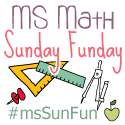


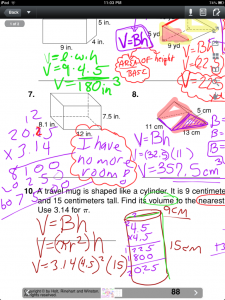
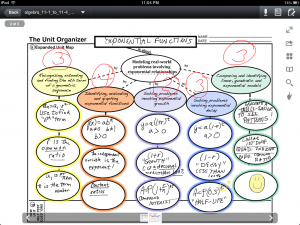
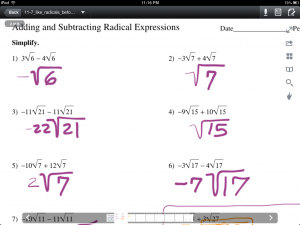


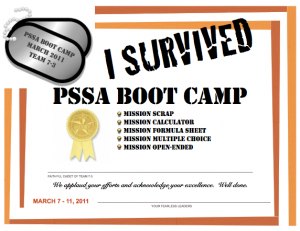
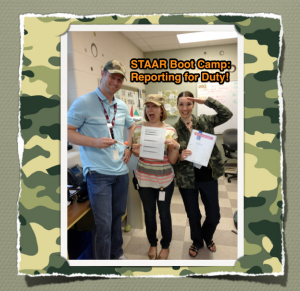

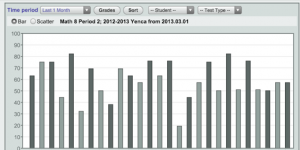


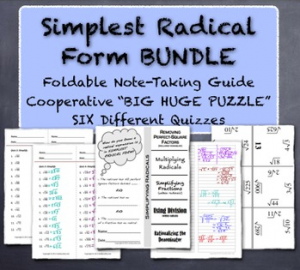
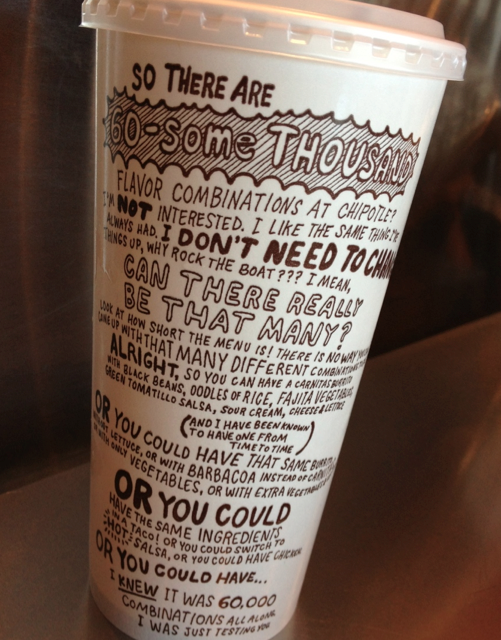

 But could we sue Chipotle (well, not REALLY sue… but that 60,000+ claim seemed a little bold to us!)
But could we sue Chipotle (well, not REALLY sue… but that 60,000+ claim seemed a little bold to us!)