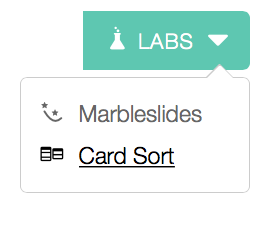 Recently, I lived virtually and vicariously through all of the wonderful #MTBoS #TMC16 and #descon16 attendees. I have so. much. stuff. to sort through, between blog posts, Tweets, Periscopes, Google Docs, and more! One feature that prompted immediate action for me was the official release of the Desmos Card Sort lab creation tool, which is part of the larger Desmos Activity Builder many of us have grown to love over the past year.
Recently, I lived virtually and vicariously through all of the wonderful #MTBoS #TMC16 and #descon16 attendees. I have so. much. stuff. to sort through, between blog posts, Tweets, Periscopes, Google Docs, and more! One feature that prompted immediate action for me was the official release of the Desmos Card Sort lab creation tool, which is part of the larger Desmos Activity Builder many of us have grown to love over the past year.
If you’re just realizing that Card Sort exists (I know… breathe… I was excited too), and you want to get started, check out Julie Reulbach’s wonderful post here where she also mentions that… yes… teachers can now create Desmos Marbleslides activities as well!
Here are my first three Card Sorts. These may come in handy in the early weeks of the new school year, as they address some fundamentally mathy concepts. Grab these links and save them somewhere handy so you’ll remember you have these in your back pocket this fall, as well as this collection that’s sure to continue to grow!
Real Number Sort: ALWAYS, SOMETIMES, NEVER
While Desmos enables users to create math/text cards, image cards, and graph cards right in the Desmos platform, you may have noticed that I like to add a level of color-coding to my card sorts.
Creating some, or even all, of the cards in Keynote, exporting the Keynote slides as images, and adding each of these images to an “image card” in Desmos gives a little more control and customization if you’re a color-coding enthusiast like me.
Card images a little small to read?
HINT: Select/click a card to see a larger preview.
Tag, you’re it! What will you create using the Card Sort feature?
Don’t forget to share back.
P.S. I’m sharing back! “Here’s a Function or Not?” Desmos Card Sort with a bonus Nearpod inspired by Open Middle linked in the activity description.

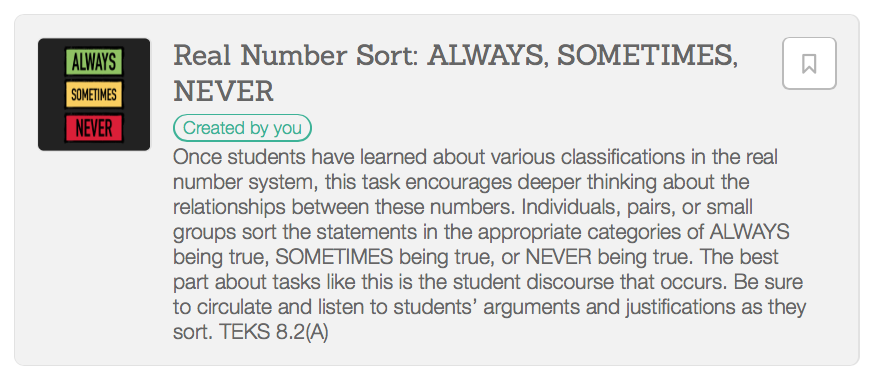
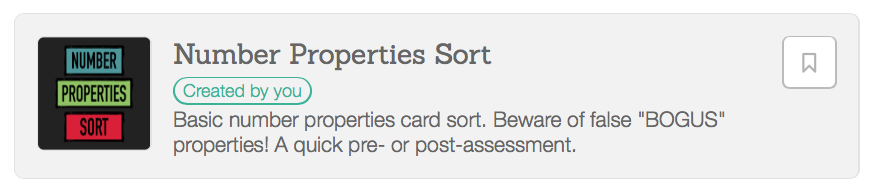
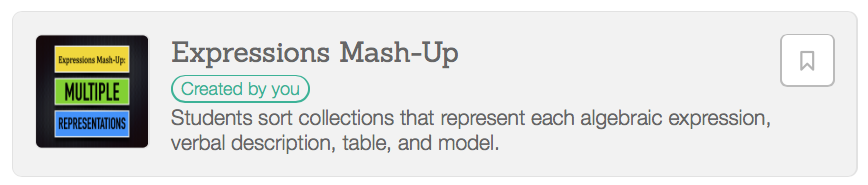
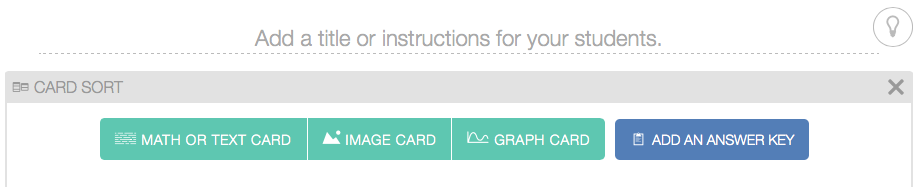
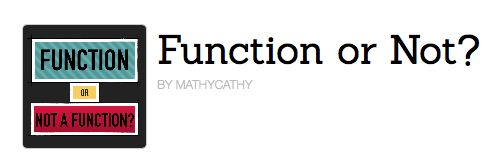















Pingback: From The Ground Up – Tweaking For No Reason
I love your ideas. Do you have any suggestions on how to get visual feedback for students so they know if they are correct or not as they work? I ended up posting the teacher view on the screen and they look for green or verbally telling them.
Greetings!
I like to delay the teacher view feedback a bit. Otherwise, students make a change, look at the teacher view to see if something turned red or green… make another change… it becomes less about the content and more of a guessing game. Here’s another post that may help! http://www.mathycathy.com/blog/2016/09/becoming-an-expert/